
- Your own customisable, evidence-based therapy exercises
- Practise when, where, and as often as you like
- Use alongside your existing therapies as part of your wider recovery plan
- Developed by Speech & Language Therapists with 30+ years’ experience
* available for iPhone or iPad only
“This is the best therapy tool I have ever used”
Elizabeth McBarnet
Speech & Language Therapist
Personalised speech and language therapy
- Word finding
- Reading
- Writing
- Understanding words
- Understanding sentences
- Spoken word production
- Sentence construction
- Asking and answering questions
- names of family, friends & pets
- Names of significant places
* available for iPhone or iPad only

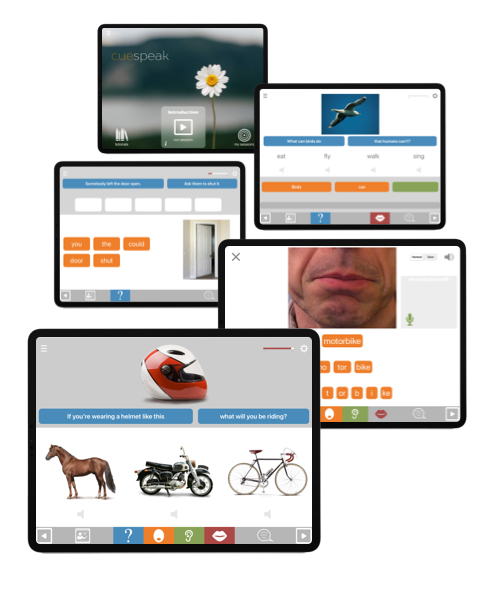
Develop Functional Conversational Skills
Cuespeak goes beyond traditional ‘picture naming’ approaches with a dynamic ‘question and facilitated answer’ format to emulate the processing demands of real-world conversation.
Works Alongside Existing Therapies
Carry out prolonged, intensive, independent practice to supplement your face-to-face programmes. Easily share your sessions with your therapist, friend or helper, and let them adjust your therapy from anywhere in the world.
Drive Your Own Recovery
With Cuespeak, personalised speech and language therapy is always at your fingertips. With our all-in-one app (for iPad and iPhone) you can practise as much or as often as you like, and work at your own pace.
Practise Useful Everyday Phrases
Cuespeak doesn’t just cover word-finding for single words, but allows you to practise whole phrases based on everyday scenarios.
Personalised Exercises
Use our therapy templates to create exercises about you, your family, and your friends. Work on saying or writing words and sentences about anything you choose, with videos available for thousands of names of people and places. And if the word you want isn’t there, you can request for it to be added.
Thousands of Videos
Cuespeak contains over 15,000 videos showing words and sentences being spoken, broken down into individual words, syllables and sounds, allowing unlimited practice saying words that prove challenging. You can also record and play back your own attempts and compare them to the model.

Explore the interface
What's it like to use?
Get to know Cuespeak – hover over the hotspots to explore
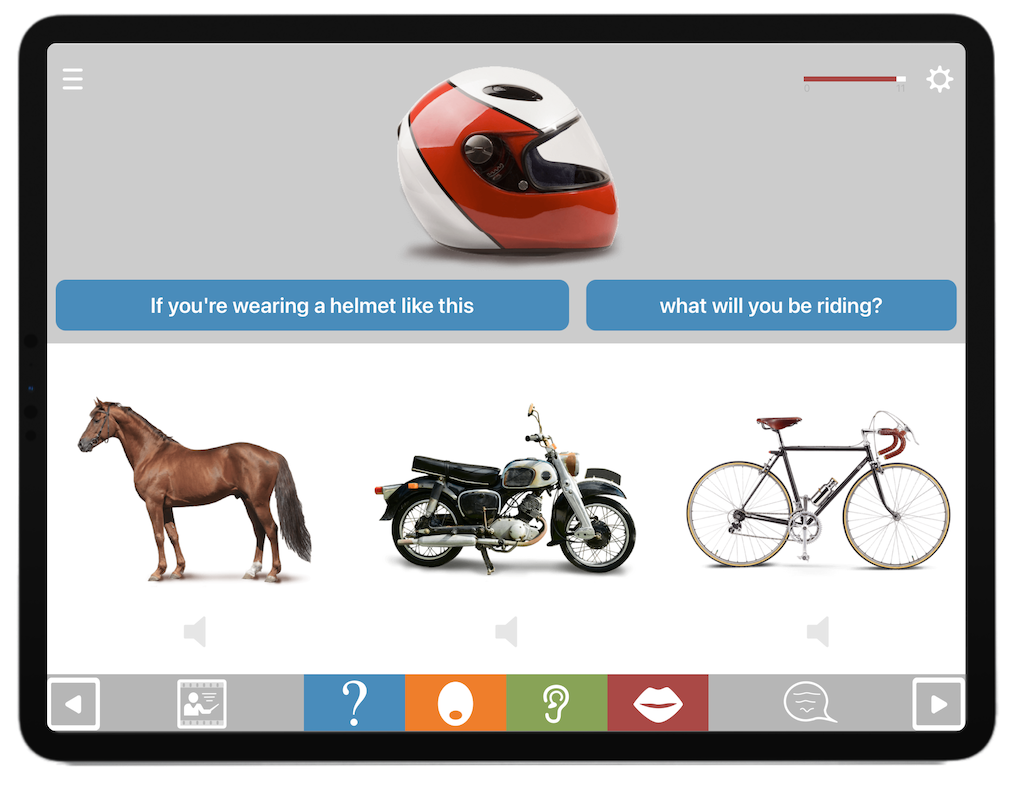
A large image can be shown to help contextualise the question
The question can be seen, heard or hidden - each demanding different modalities from the user
Select from the range of possible answers
Keeps track of your progress. See your entire history charted over time.
The toolbar buttons support you in eliciting the correct answer
Each exercise has a helpful video explaining how it works
Questions & Answers places word finding in a conversational context
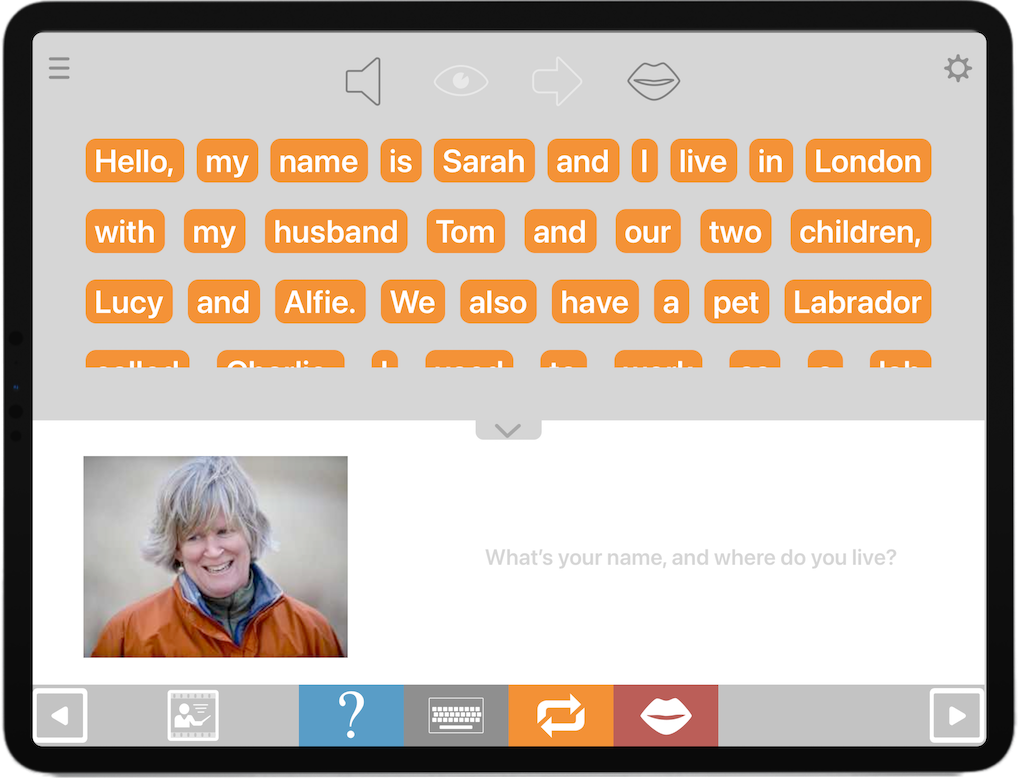
See any word spoken and broken down
Practice anything you want. Enter your own script
Use context prompts to help understand what is required
Enter as many scripts as you need
Turns the reading task into a supported writing task
Each exercise has a helpful video explaining how it works
Scripts allows you to work on your own personal stories

Dictate, copy/paste or type your own text, then hit 'Generate script'
Add an image and a context prompt
Your text is used to automatically generate the exercise
Touch and hold a word to override the defaults chosen for you
Creating your own Script is incredibly fast and easy
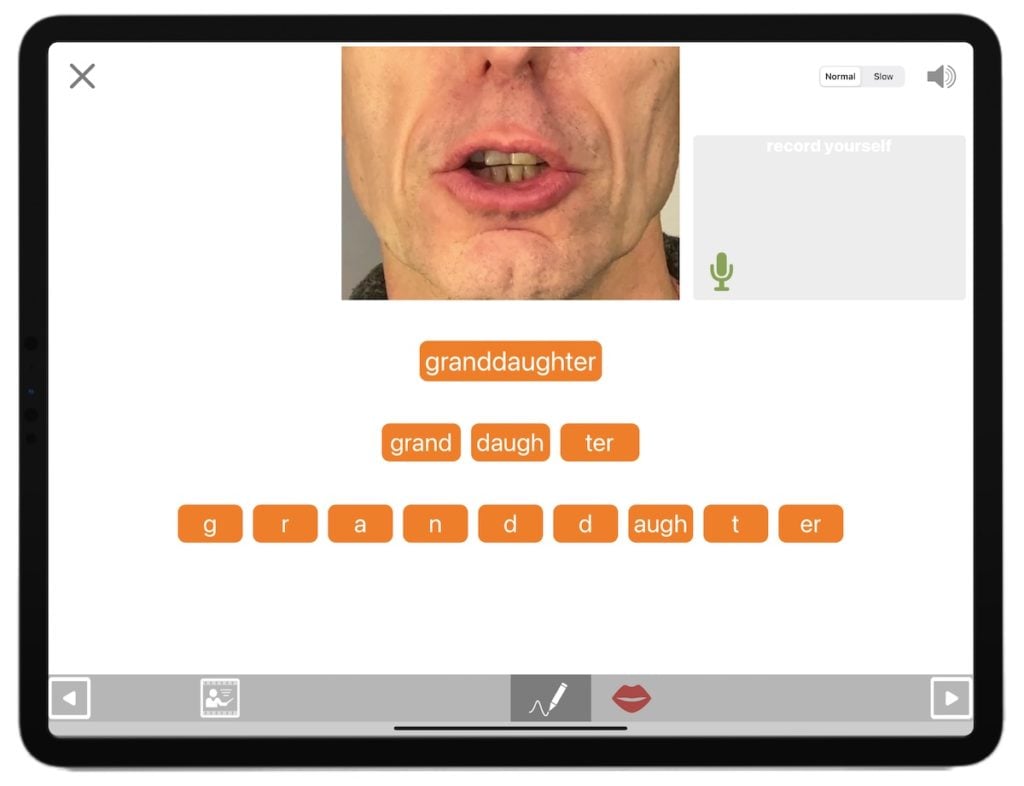
Every word has a corresponding video showing the correct articulation
Control the speed and volume of the video
Articulation videos are broken down into words, syllables and phonemes
Record and play back your own attempt at the target word
Watch videos showing the articulation of every target word
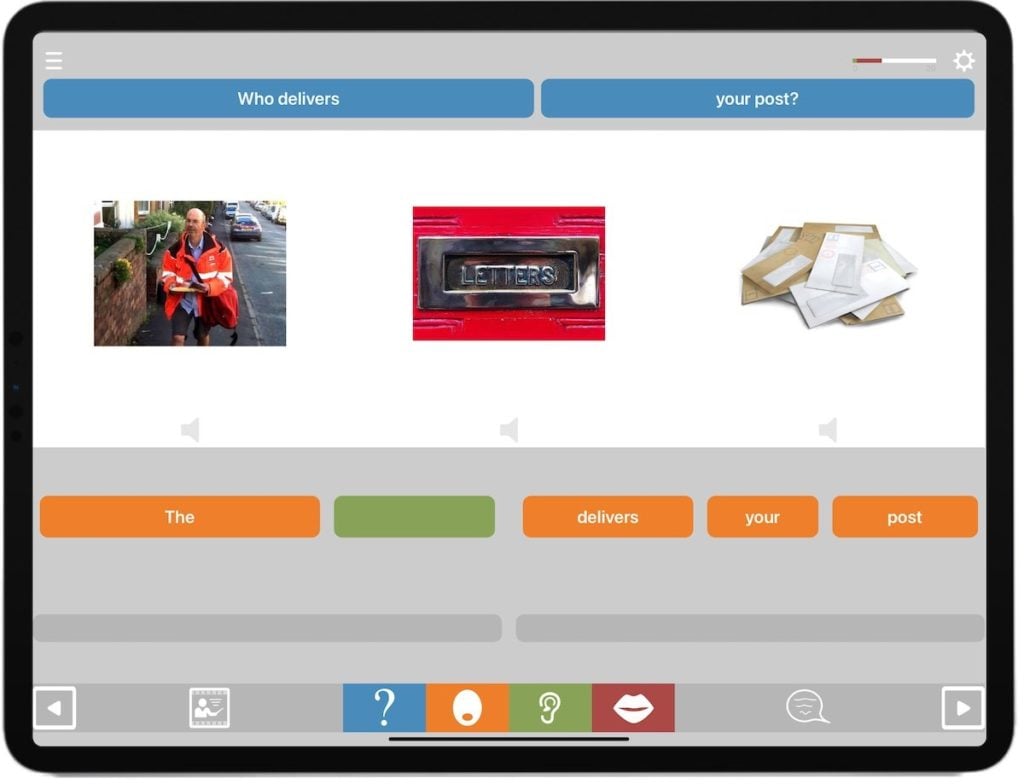
Try to select the correct answer from a range of responses
Try to answer the 'WH' question - Who, What, Where, When & How
Your selection will play back within a sentence
Verify you have correctly answered the question
Focus on 'WH' question with Perspectives
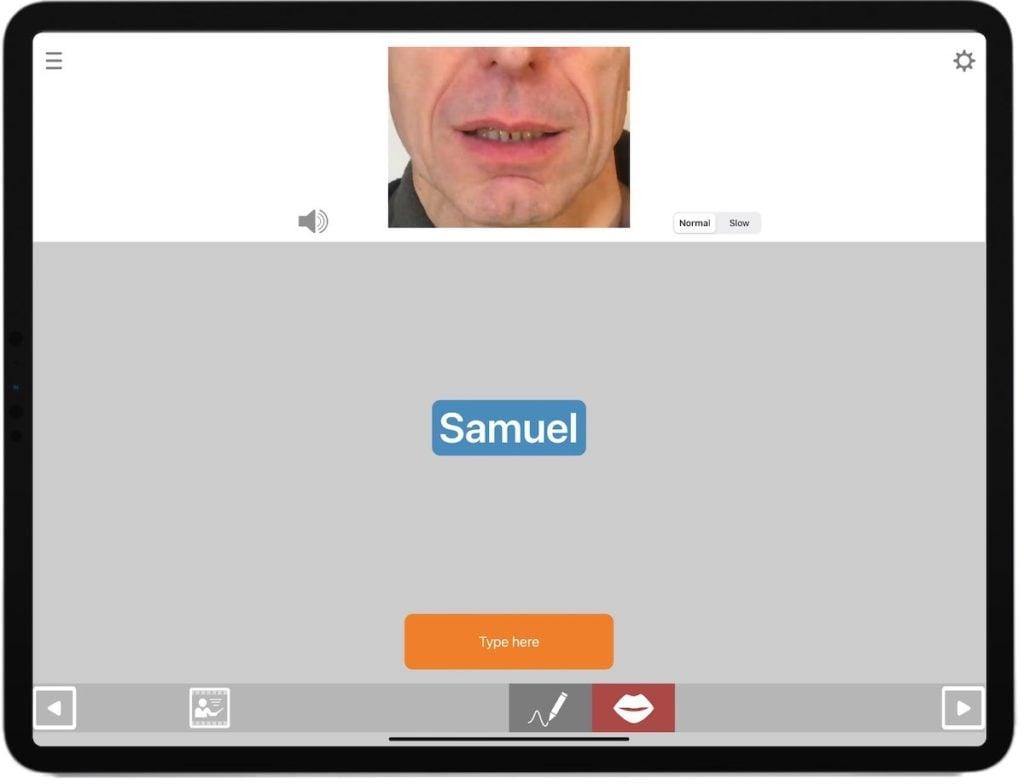
See and hear a video of the word
See how the word is spelt
Practice writing the word yourself
Practice family names and other words with Wordfinder

View a large image of the topic to be discussed
See and hear some questions to get the conversation started
Talking Points is a great way to stimulate conversations with individuals or larger groups
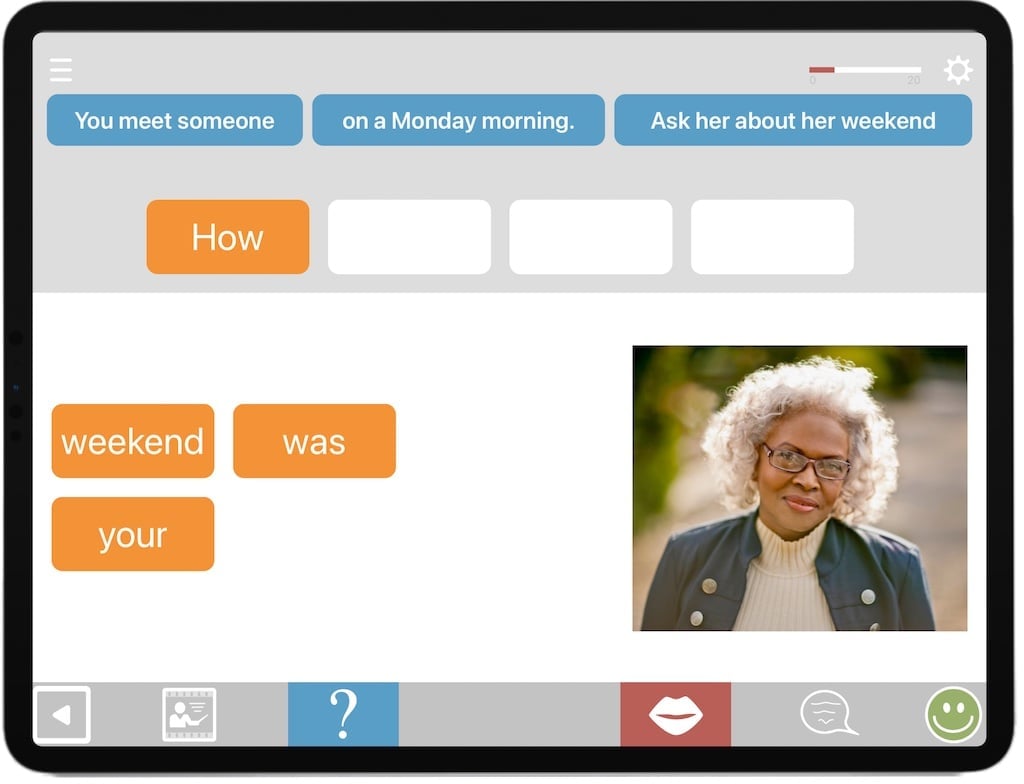
See and/or hear the stimulus question
Try to arrange the words in the correct order
Verify your answer
Sentence Sorter is a great sentence sequencing task
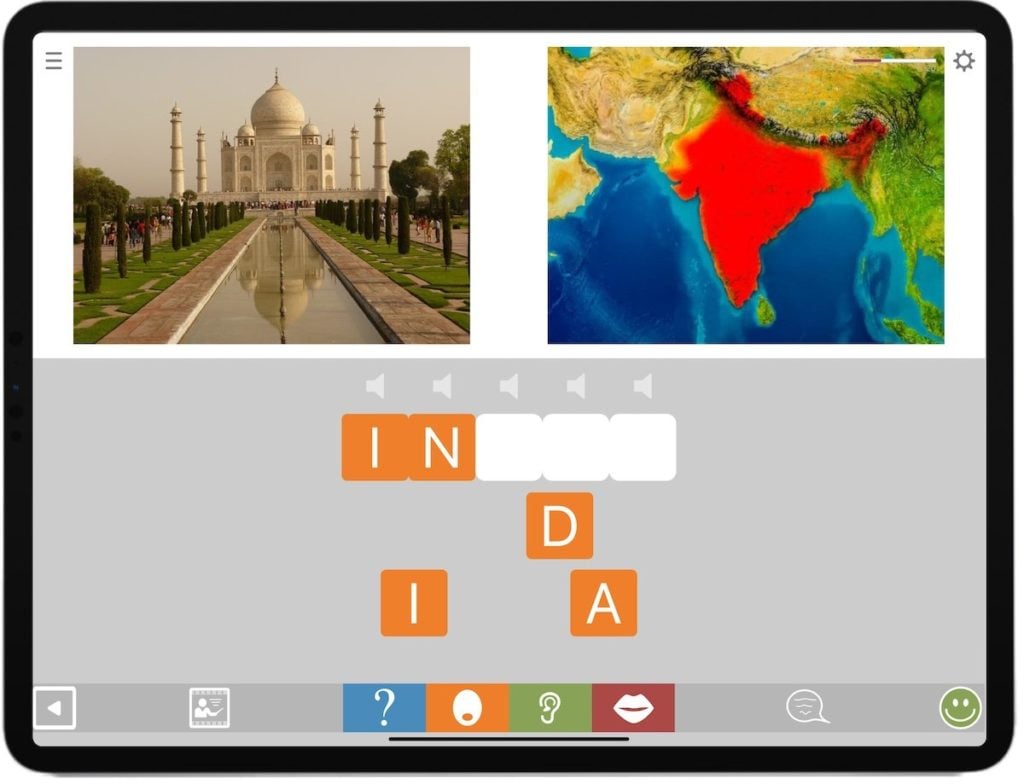
See stimulus images or listen to a stimulus question
Order each sound tile. Tapping the tiles will produce its sound
Verify your answer
Soundspell is a great sound sequencing task

Match this stimulus to the correct response. Choose from written word, spoken word, picture, articulation video or sound effects
Choose the correctly matching response. This can be a written word, spoken word, picture or first letter
Match anything to anything - words, pictures, videos or sounds to words, pictures or first letters
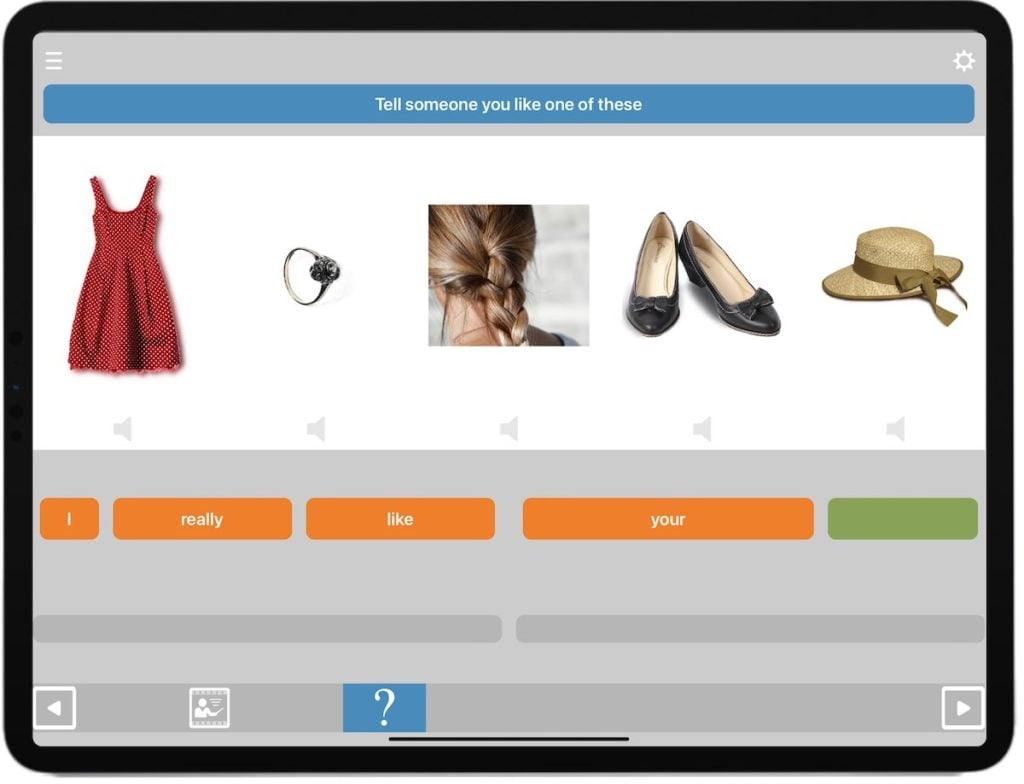
See and/or hear the stimulus prompt
Choose any response to practice
Hear your selected response in a phrase. Try to repeat the sentence
Practice useful everyday phrases with Asking & Offering
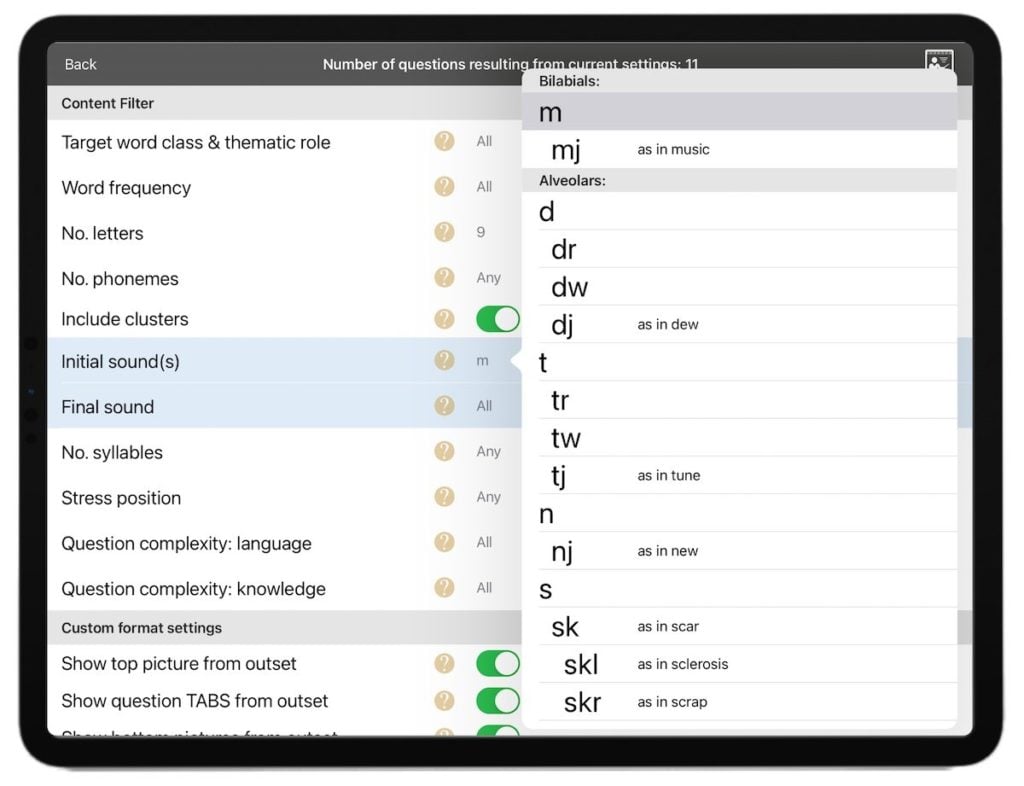
Configure the content of an exercise with an extensive range of options
For example, focus on target words all beginning with the 'm' sound
Tap the '?' icon to see detailed help on each option
Configure the exercise to your exact needs
My husband has apraxia and aphasia after suffering a major stroke. This programme is a core part of his speech and language therapy and it is really helping him to regain his ability to speak…we use it every day.”

Jon Hunt
Clinical Director, Speech & Language Therapist
“Having worked as a Speech and Language Therapist specialising in stroke and aphasia for over 30 years, I’m now putting that experience into one almighty app to allow people to work independently on their talking, reading and writing.
Cuespeak is easy to use but very powerful, and it’s actually quite a lot of fun! I’m really proud of what we’ve achieved with Cuespeak and I hope people will find it both useful and enjoyable.”
Personalised speech therapy, at your fingertips
Free Trial
-
Try free for 30-days
-
25,000+ questions
-
15,000+ articulation videos
-
Available on iPhone & iPad
Monthly
-
Monthly auto renewing
-
25,000+ questions
-
15,000+ articulation videos
-
Available on iPhone & iPad
Yearly
-
Yearly non-renewing
-
25,000+ questions
-
15,000+ articulation videos
-
Available on iPhone & iPad
Excellent app. Very user-friendly and versatile. It allows the user to tailor exercises to individual needs, and as progress is made. The built-in tutorials for the exercises make it perfect for independent use and it’s clear that aphasia and the challenges that people with aphasia face are well understood.”
App Store Review
FAQs
How does Cuespeak compare to the other apps available?
Cuespeak is the most customisable therapy app on the market, allowing you to tailor the content to meet your individual needs and create personalised exercises. It uses a dynamic “question and answer” approach and is constantly updated with fresh material on current events.
Can Cuespeak be used professionally?
Cuespeak is the perfect tool for SLTs, clinicians and organisations. Learn more about how Cuespeak can help you manage your caseload and increase your productivity with rapid exercise creation and remote session management, here.
Is Cuespeak easy to use?
Anyone with reasonable vision and hearing can use Cuespeak. The touchscreen interface is highly intuitive, and no experience of computers is necessary. Cuespeak is designed to cater for the needs of everyone, even those with severe communication difficulties.
Is Cuespeak available for Android devices?
At the moment the Cuespeak app is only available for iPhones and iPads via the Apple App Store. We hope to have an Android option available in the future.
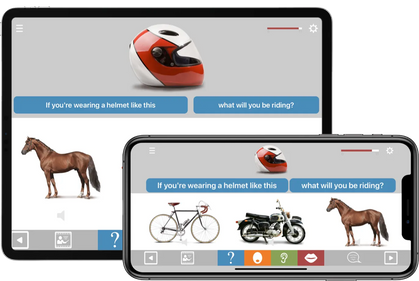
Supercharge your speech therapy with Cuespeak:
the NHS-recommended rehabilitation tool for people with speech, language and cognitive difficulties after stroke or brain injury.
* available for iPhone or iPad only

Copyright © 2023 Cuespeak Ltd | Privacy Policy



