If you take out a subscription, this subscription is with Apple. Apple do not share any personally identifying information with us about subscribers.
If you want to check the status of your subscription, or if you want to cancel it, you will need to do this through Apple.
To make this easier we have provided a direct link to Apple’s subscription management page. You can find a direct link to this from within the ‘your subscription’ page of the app menu. To cancel your subscription, click the ‘Cancel Subscription’ button to be taken directly to the subscriptions page within the Apple App Store.
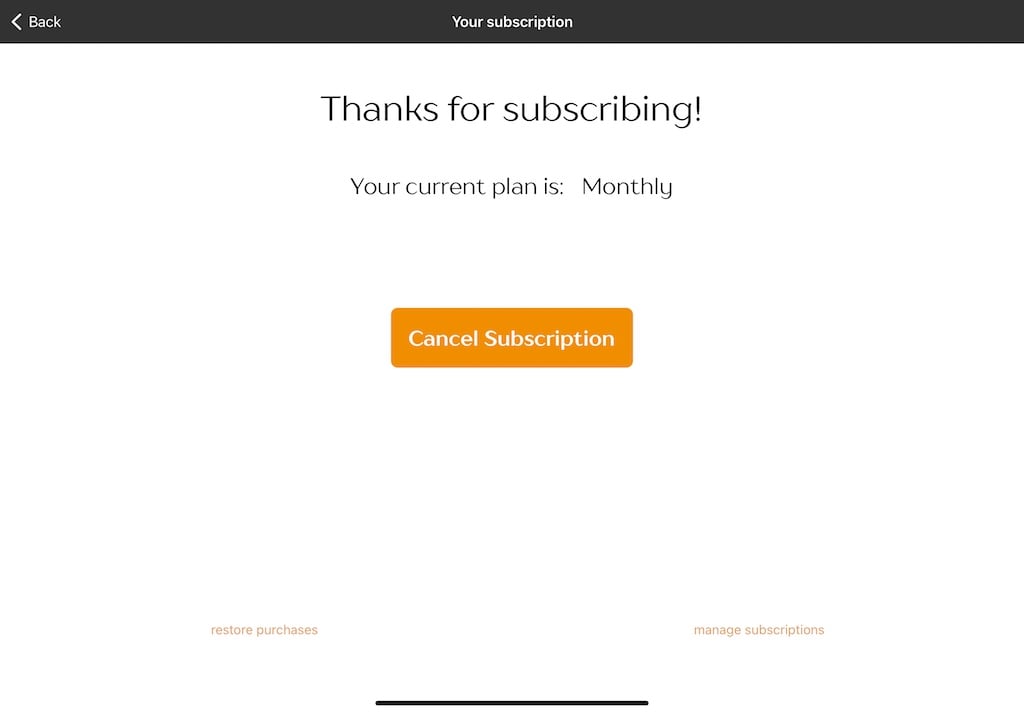
Alternatively you can go directly to the App Store. Here’s a link to information on how to do it this way: https://support.apple.com/en-gb/HT202039
If you have decided to cancel your subscription we would really appreciate your feedback. Please consider contacting us and telling us how we did.