The following control buttons are common to many of the exercise modules in Cuespeak:
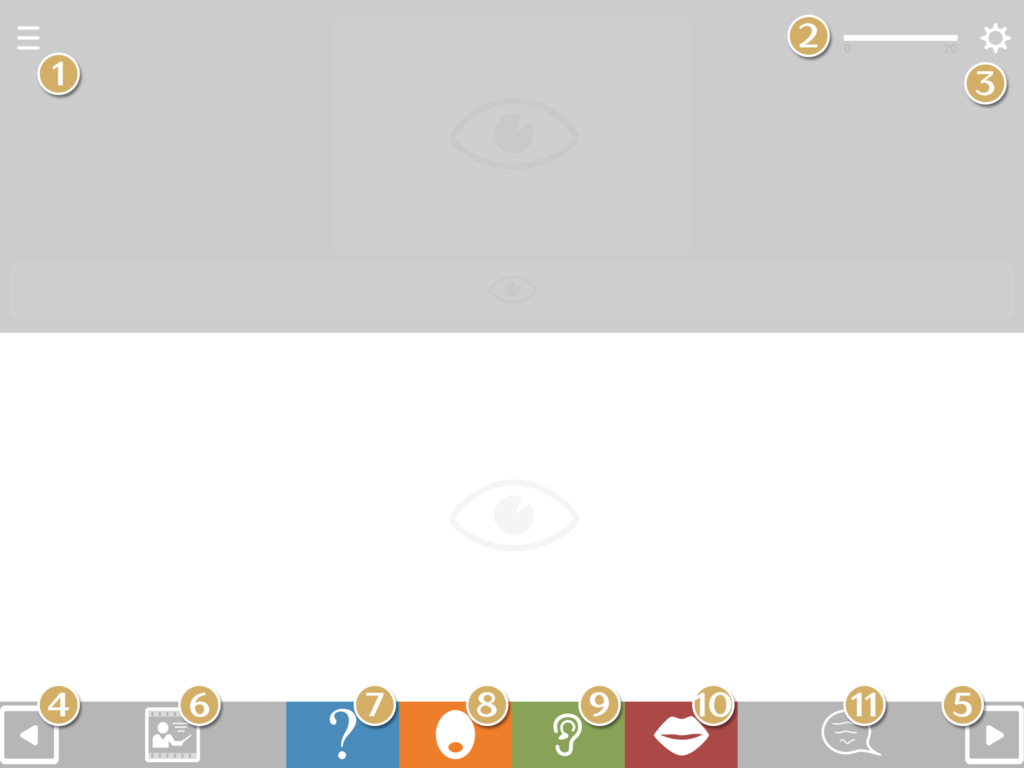
- Exercise Menu
- Current score (if this exercise is scored)
- Exercise settings
- Go back to previous question
- Go to the next question
- Watch a tutorial video explaining how to use this exercise
- Hear the spoken question again
- Hear a closure cue. This will often help someone produce the target response
- Hear the answer
- Open the articulation drawer
- When you are happy that you have said the target word/phrase, you can record your self-assessment score by tapping this button.