Whenever you are about to start an exercise you will see a screen giving you more information and a number of options:
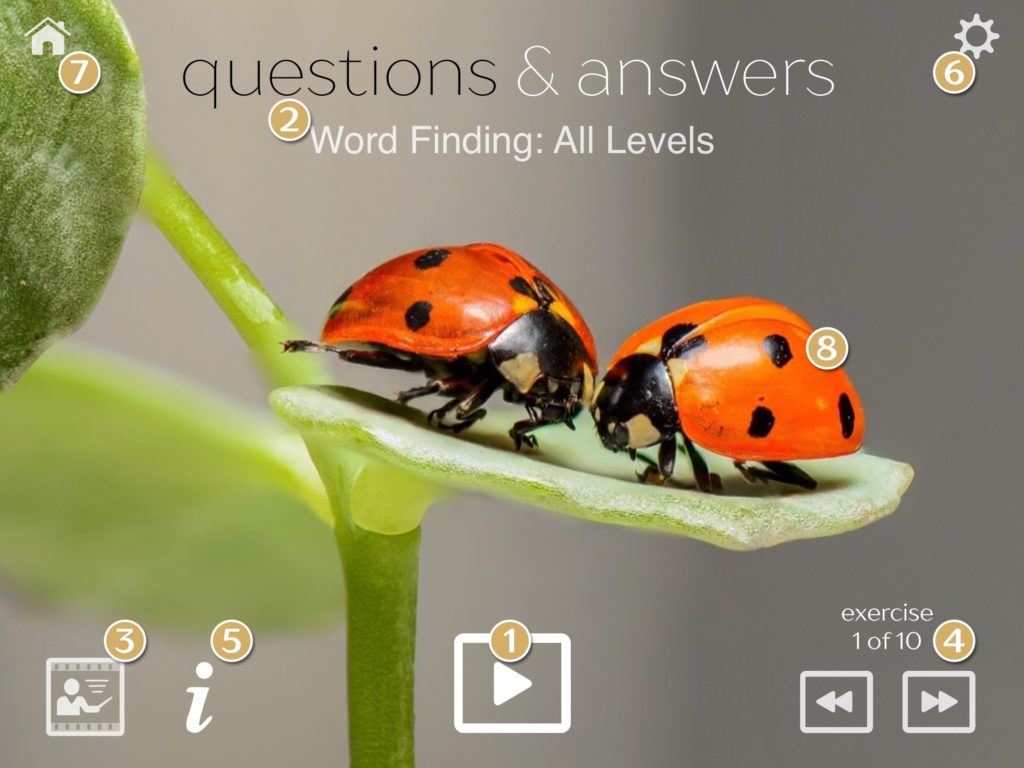
- Start this exercise by tapping the play button
- The exercise type is displayed, together with any descriptive text that has been entered in the exercise settings. You can also set a spoken audio prompt for the user if this is helpful
- Watch a tutorial video explaining how to use this exercise module
- Navigate forward and backwards between the exercises that make up this therapy session
- Read any notes that have been added to this exercise (entered in exercise settings)
- Edit the exercise settings
- Go back to the Homescreen
Each therapy module is visually distinct with its own background image.