In Cuespeak, all exercises are grouped into sessions. A session is a collection of exercises organised into a sequence that will run automatically when the play button on the home screen is pressed. The exercises will run exactly as they’ve been configured.
Cuespeak comes with a library of ready-made exercises to get you started quickly. Every person with aphasia’s needs are different so you will create your own session and easily add the exercises you need.
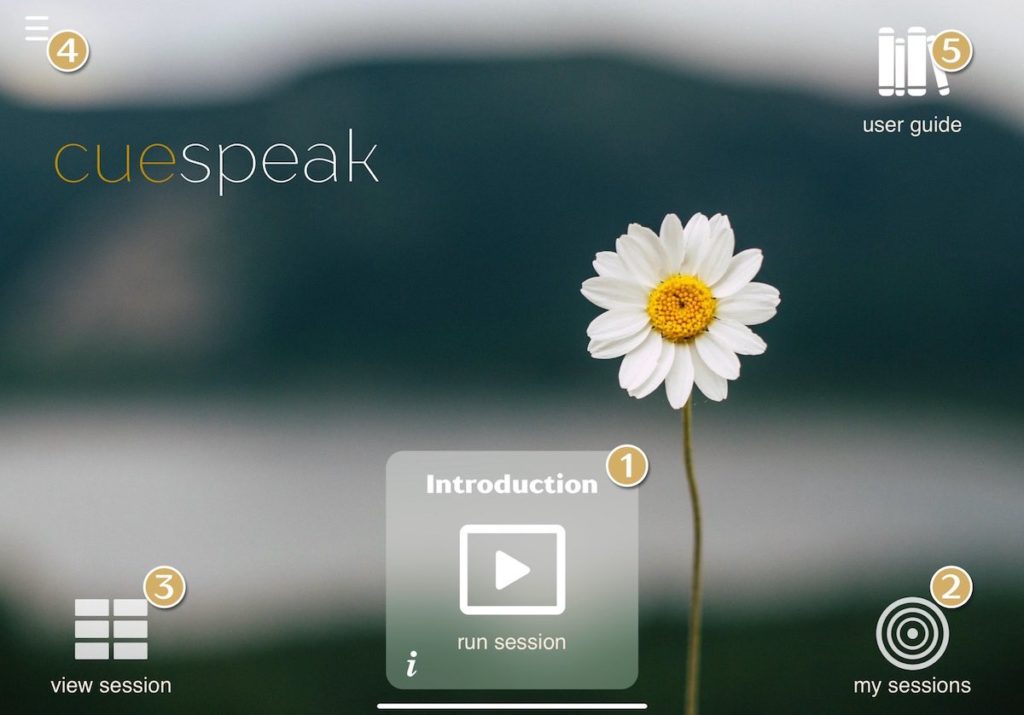
The buttons on the home screen are:
- Play Current Session – Tap the Play button to run your therapy programme. This button displays the name of the currently selected session, any notes associated with the session and an option to share your session if session sharing is enabled
- My Sessions – Tap this button to view all your sessions. You can switch to a different session, edit sessions, create new sessions and browse the session library
- View Session – Tap this button to view or edit your currently selected session
- App Menu – Tap this button to open the main menu
- User Guide – Tap this button to open this User Guide in a web browser. This button will not appear when the Global Setting ‘Used in Hospital / Clinic environment’ is turned off. This is to help prevent people with aphasia accidentally navigating away from the app.