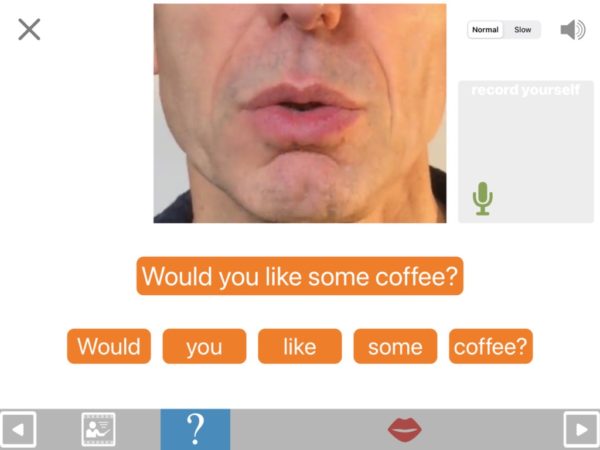Purpose
One of the most common problems faced by people with aphasia is difficulty with sentence production. Sentence production poses far greater processing demands than single word production, since it entails far greater complexity of cognitive and linguistic processing (Ferreira & Cokal 2016).
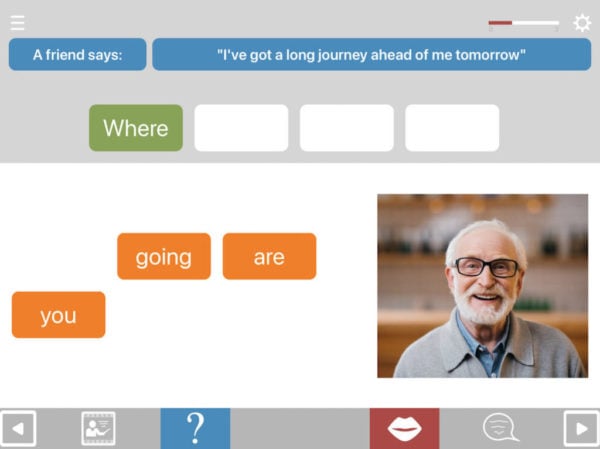
Sentence Sorter offers a range of sentence production exercises, approaching the task both from the psycholinguistic perspective, with tasks such as reversible sentence ordering (to address mapping difficulties) and the functional perspective, with tasks such social greetings and asking questions. The module can be configured to create tasks targeting:
- Sentence anagram sorting
- Reading aloud & repetition
- Sentence completion
In addition it is possible to pre-fill specified elements of the target sentences so as to create graded therapy hierarchies.
In all formats of Sentence Sorter, a spoken or written question is presented, together with various types of help to answer that question.
Configuration
The default configuration of Sentence Sorter involves the sorting of a sentence anagram to answer the question. The user is required to drag the orange tiles into position on the blank grid. Each tile plays aloud as it is touched, so you can audition each one before placing it.
Once all the tiles have been placed, the resulting sentence is played aloud to help the user to judge whether the tiles have been placed correctly. You can hear this again by tapping the speaker button beneath the sentence.
A check button (in the form of a smiley face) will also now appear in the bottom right hand corner. Once the user is happy with the order, they can tap the check button. Any incorrectly placed tiles will then be returned to their original positions below. If all tiles are placed correctly, positive feedback is given and the next question becomes available.
If the user has difficulty dragging the tiles, you can switch to “tap tiles to place“. The tiles will then be placed in order in which they are tapped. To return a tile to its original position, tap it again. One compromise of this is that it becomes harder to audition tiles prior to placement – you then need to touch a tile and move it slightly before releasing to avoid triggering placement.
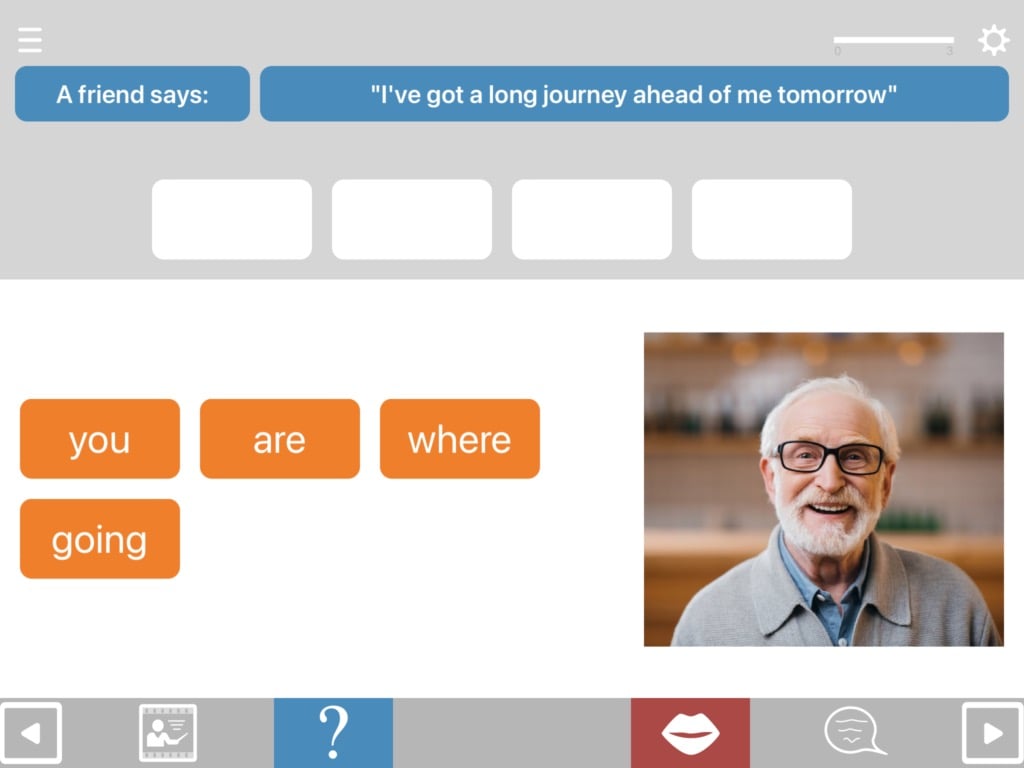
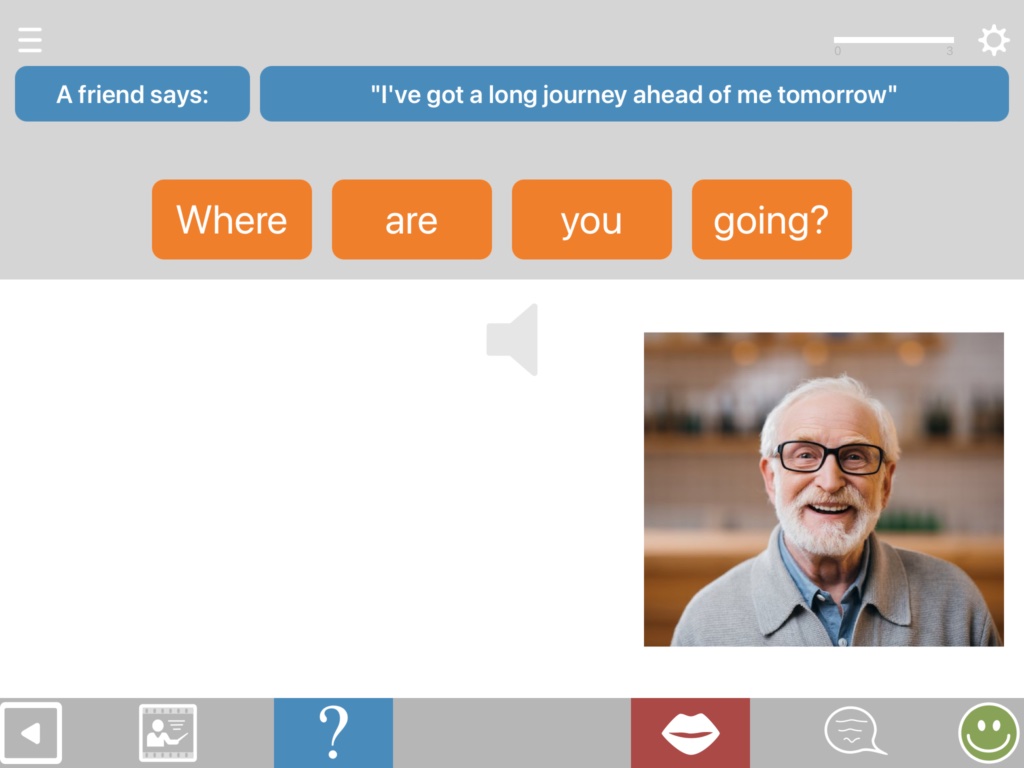
You can choose to pre-fill any specified element of the sentence. Select the prefilled element according to its grammatical class. In the first example here, the wh-question is pre-filled:
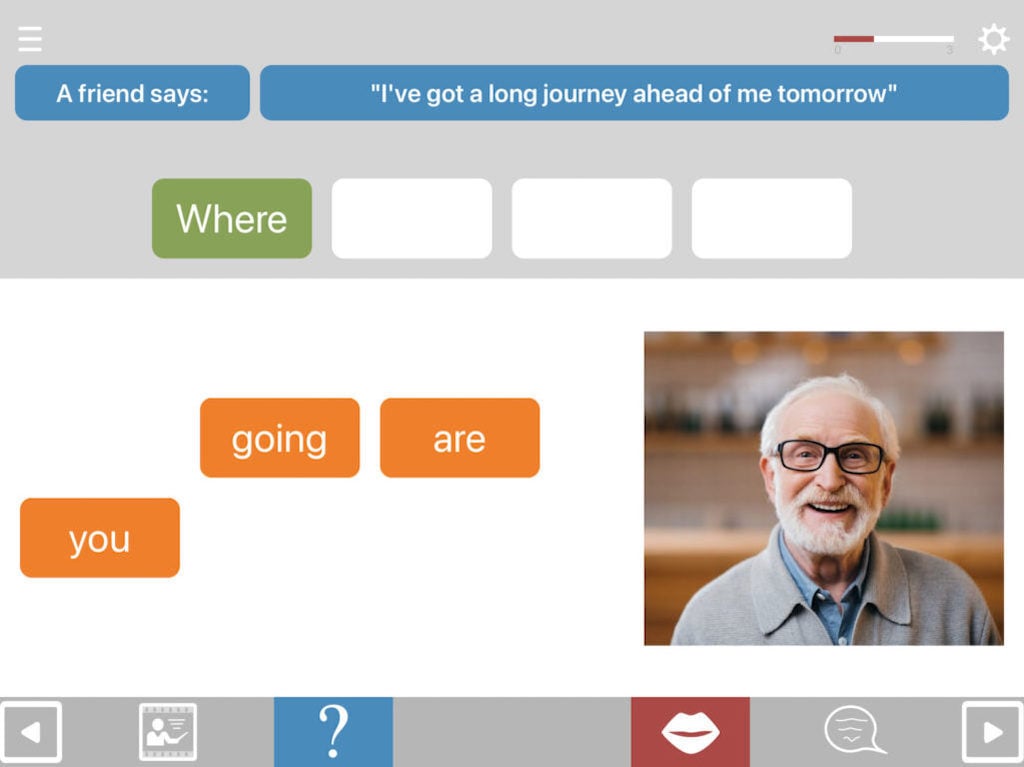
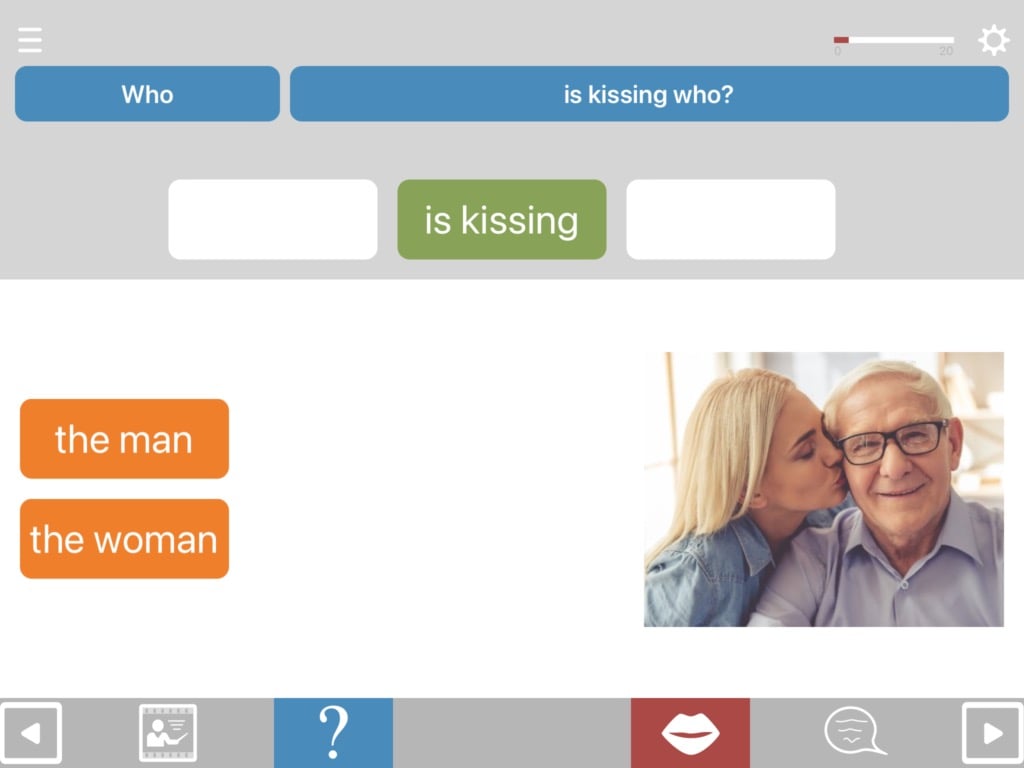
Sentence anagrams are particularly well suited to psycholinguistic tasks such as reversible sentence ordering. In the second example above the verb has been pre-filled.
To create a simple exercise in reading aloud or repeating a sentence, you can pre-fill all the tiles. Go into exercise settings, scroll down to pre-fill tiles and tap select all in the top left hand corner of the box.
Controlling task complexity
In exercise settings you can control the complexity of the question, the number of words in the response and the phonological complexity of the answers.
Help for understanding the question
- You can hear the whole question again by tapping the blue button on the bottom toolbar
- You can hear the question broken down into chunks by tapping the individual blue question TABs at the top of the screen
Help for saying the answer
- You can hear the individual words in the answer by tapping each of the orange reposnse TABs, both before and after they’ve been placed
- You can hear the whole sentence of the response by tapping the grey speaker button that appears when all tiles have been placed
- By tapping the red articulation video button on the bottom toolbar you can view videos of the whole sentence being spoken, together with separate videos for each word in the sentence and, by scrolling down, for each syllable in any polysyllabic words