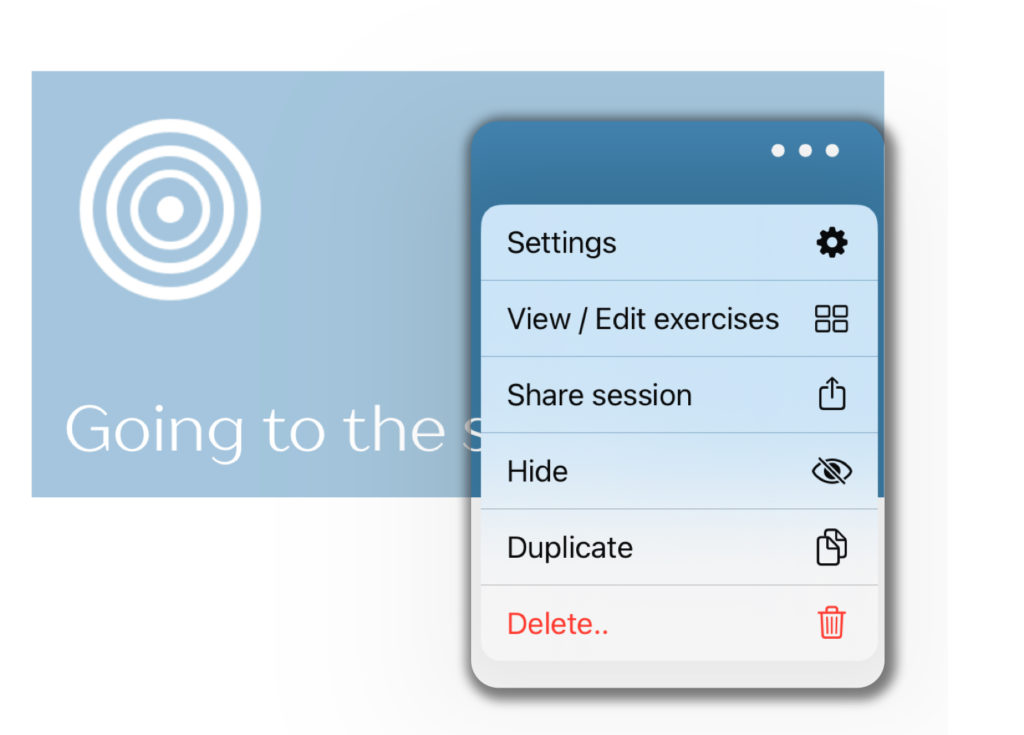If you have a session that you’re not currently using, but you don’t want to delete it, you can hide that session. Tap the menu button. You can:
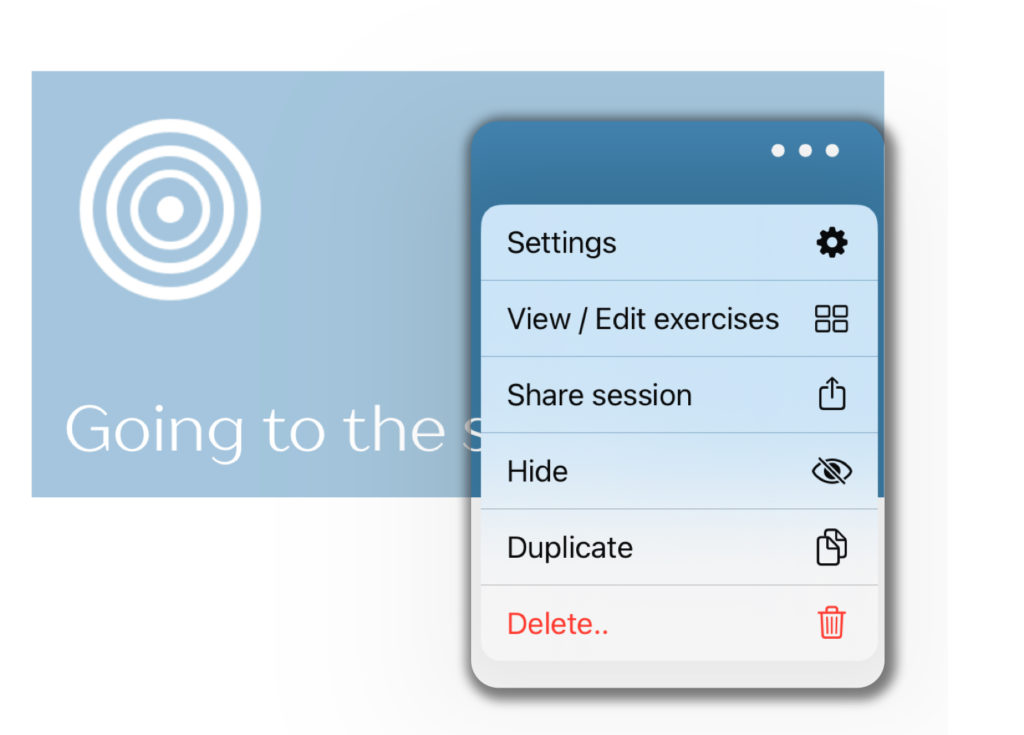
- Hide this session
- Delete this session. You will be asked to confirm this action
< 1 min read
If you have a session that you’re not currently using, but you don’t want to delete it, you can hide that session. Tap the menu button. You can: