To edit the information on a session card, tap the menu icon, then select ‘Settings’.
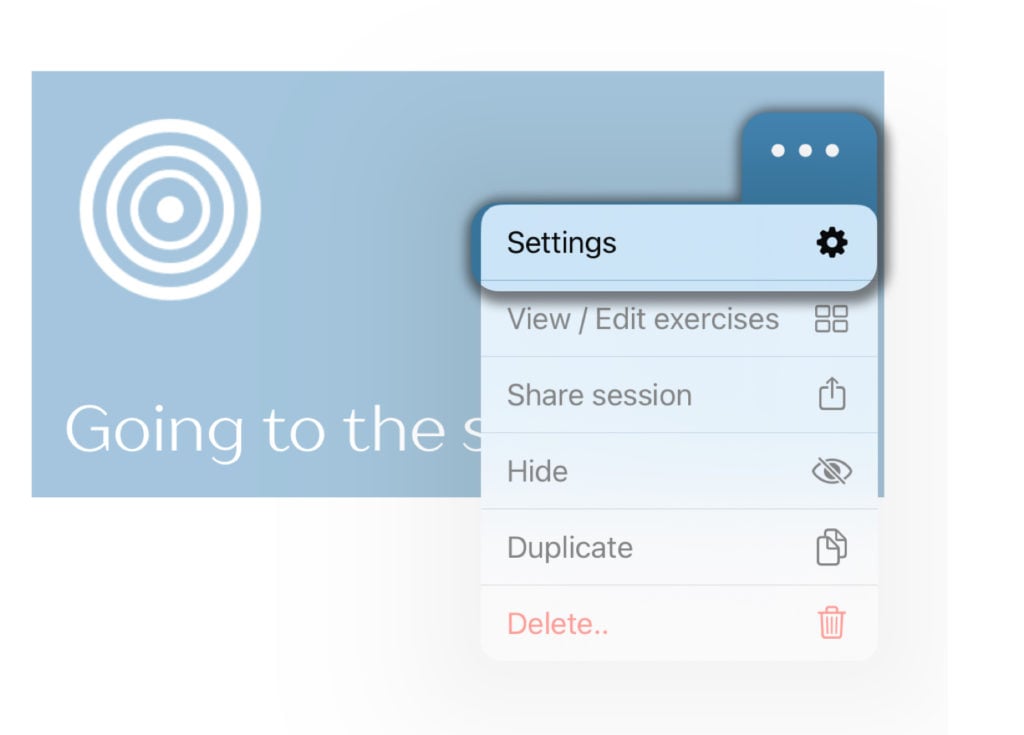
This takes you to a screen where information about the session can be edited.
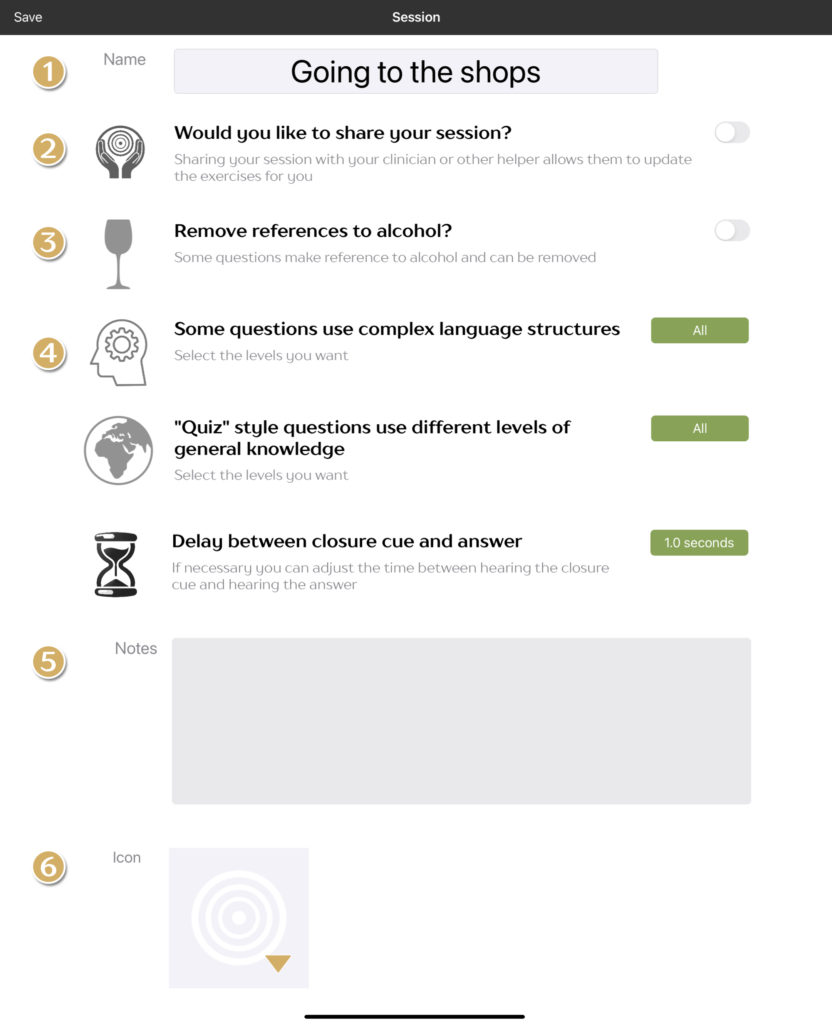
- Rename your session here. This could be a brief therapy goal, such as ‘Working on verbs’, or a reference/code for a patient.
- Enables session sharing. This is off by default.
- Exclude references to alcohol in all therapy content within this session.
- Session wide settings effecting the difficulty of questions in this session.
- Add any notes to this session. These notes appear on the session card in the ‘My Sessions’ list. You can also find them on the homescreen. To help protect client confidentiality, notes are NOT sent when sharing sessions over the internet
- Select or take your own picture to help visually differentiate this session from others in your list
All changes are saved to your session immediately. There is no ‘save’ button.