The app menu covers the global options and features available within the app. You’ll find it on the Home screen.
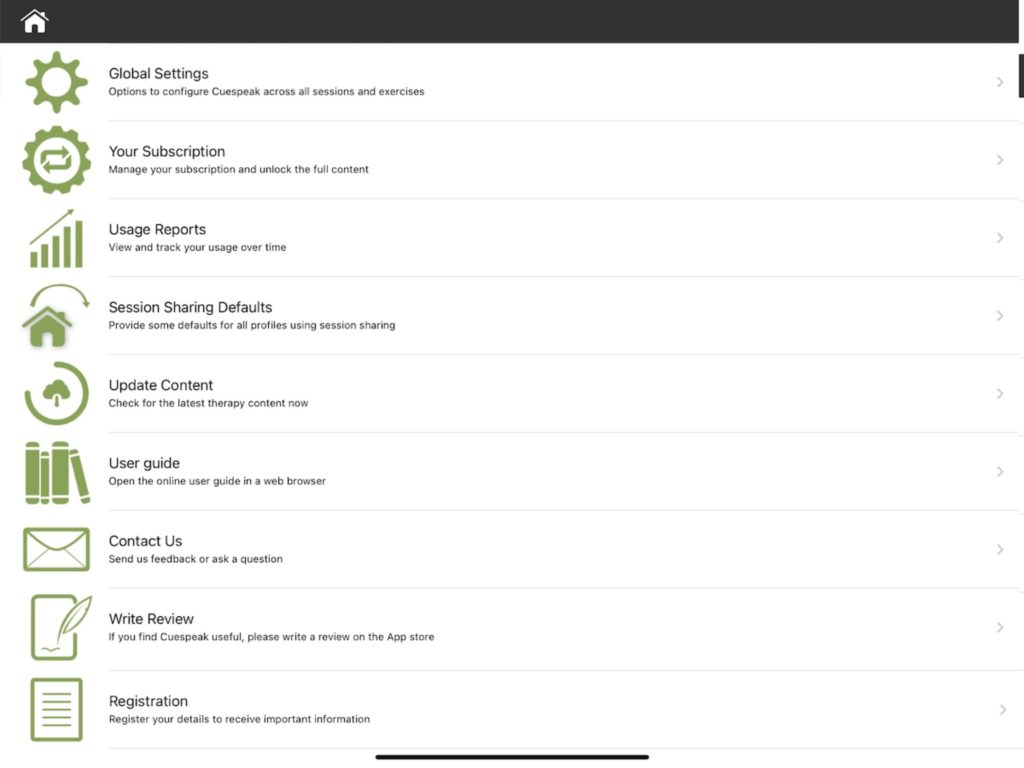
- Global Settings – Set global options controlling how Cuespeak works
- Your subscription – Unlock the full library of content and manage your subscriptions here
- Usage Reports – View how much time has been spent on each session
- Session Sharing Defaults – Set some app-wide defaults for when you use session sharing
- Update Content – Download any updates to the therapy material used within the app
- User Guide – Open this online user guide in a web browser
- Contact Us – Opens an email, addressed to our support help desk
- Write Review – Takes you to the app store if you would like to rate or review the app. This helps us more than you can imagine, so thank you if you’ve done this
- Registration – Sign up for our newsletter. We keep emails to a minimum
Session Sharing Defaults
Session sharing allows you to share a session with a patient or therapist. This screen allows you to provide some default email addresses for use later in the session sharing process. This will save time as you won’t then need to enter that email address every time you share a session.
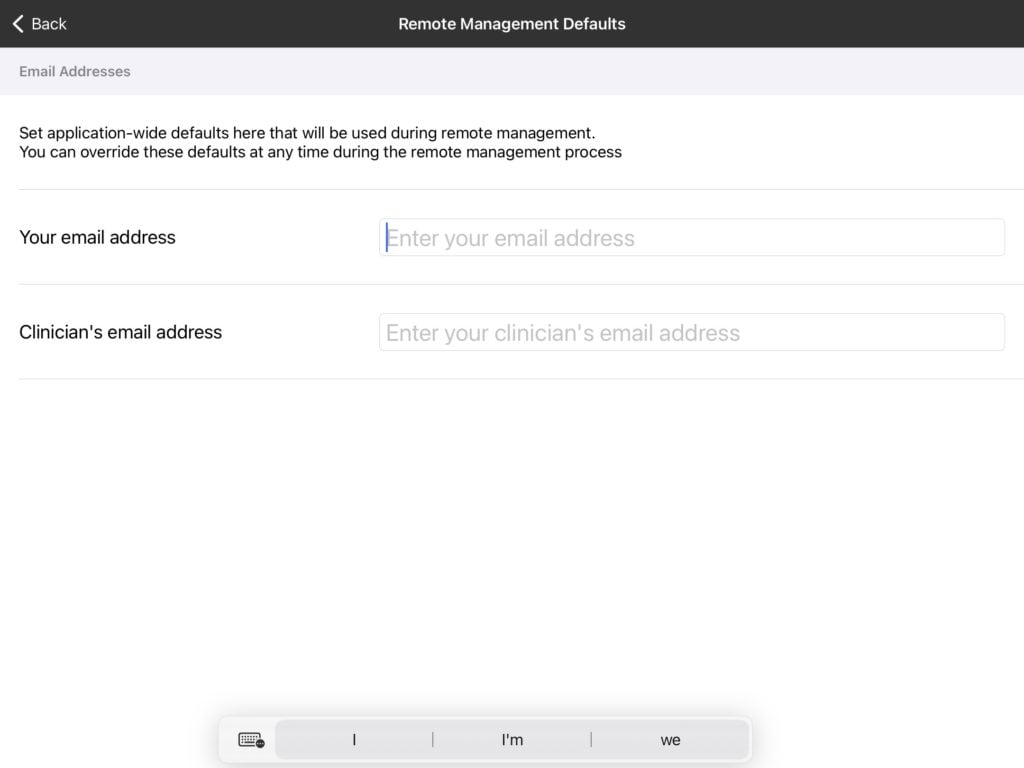
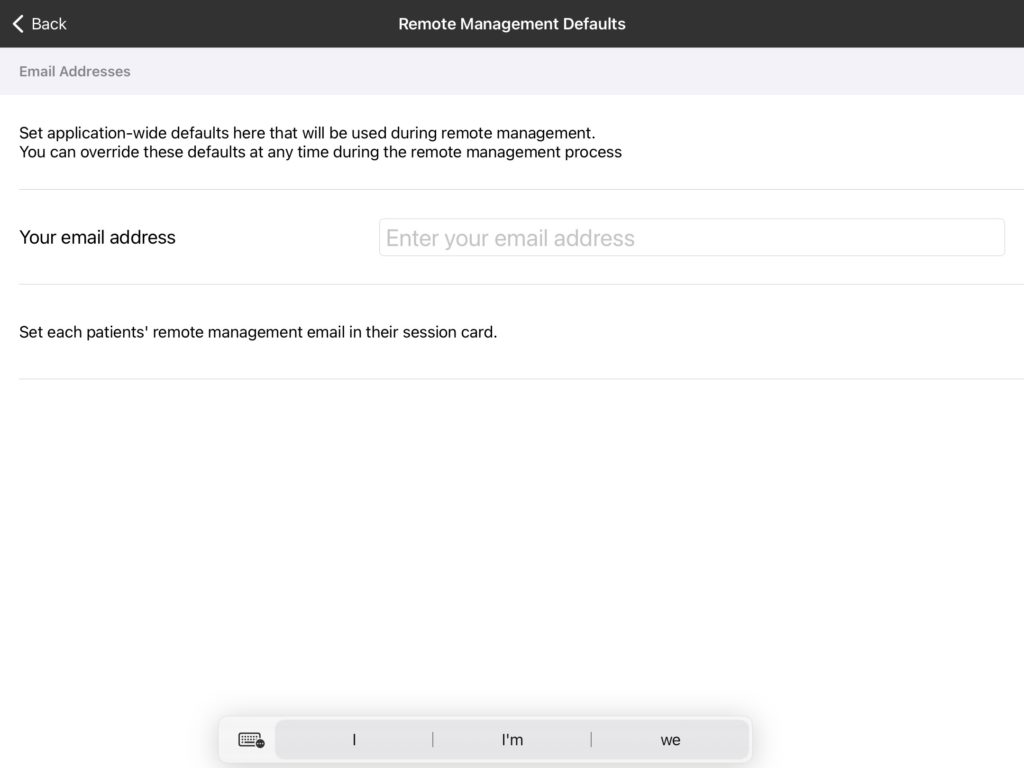
You will see a slightly different screen depending on the setting of ‘Use in Hospital / Clinic environment’ in the App Settings.
Clinicians will only need to enter their own email address. Home users will need to enter both their email address and that of their clinician. Again this will save time as you won’t then need to enter those email addresses every time you share a session.
Any default email address provided here can still be overridden when actually sharing a session.