Downloading the content
When the app first runs it will need to download all the content used in each therapy module. This should only take a few minutes. For more information please refer to Updating content.
Home user or clinician?
If this device will be used by the person with aphasia, choose ‘Home User‘.
If you are a Speech & Language Therapist and this is your device then choose ‘Clinician‘.
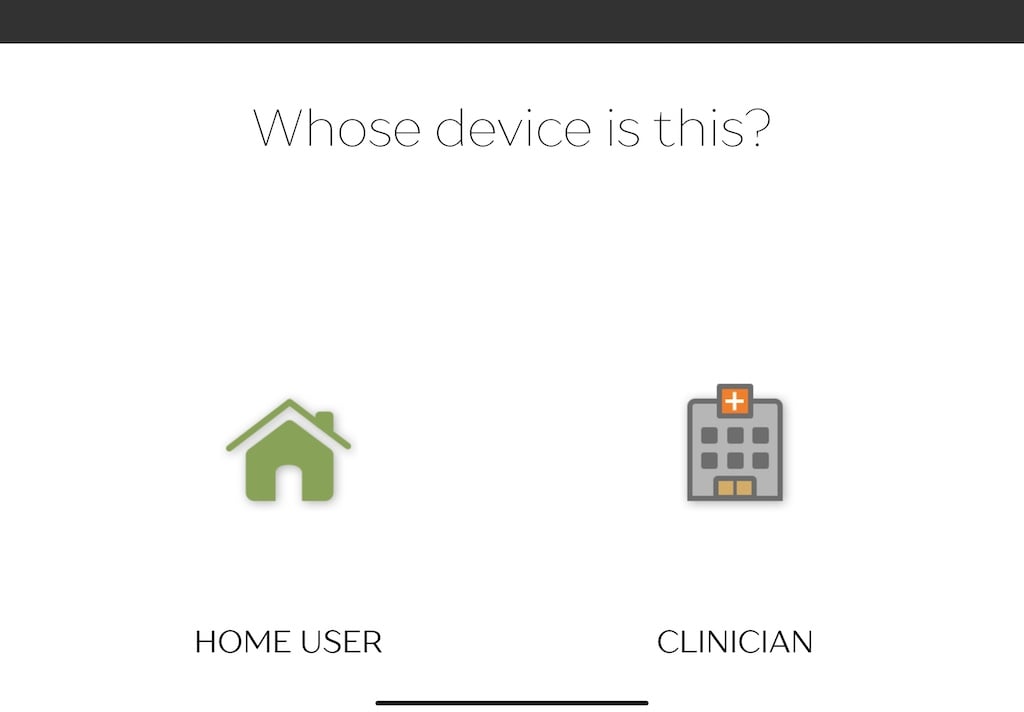
Include UK content?
If you live in the UK you’ll probably want to include questions about UK life and culture.
If you are outside the UK select NO.
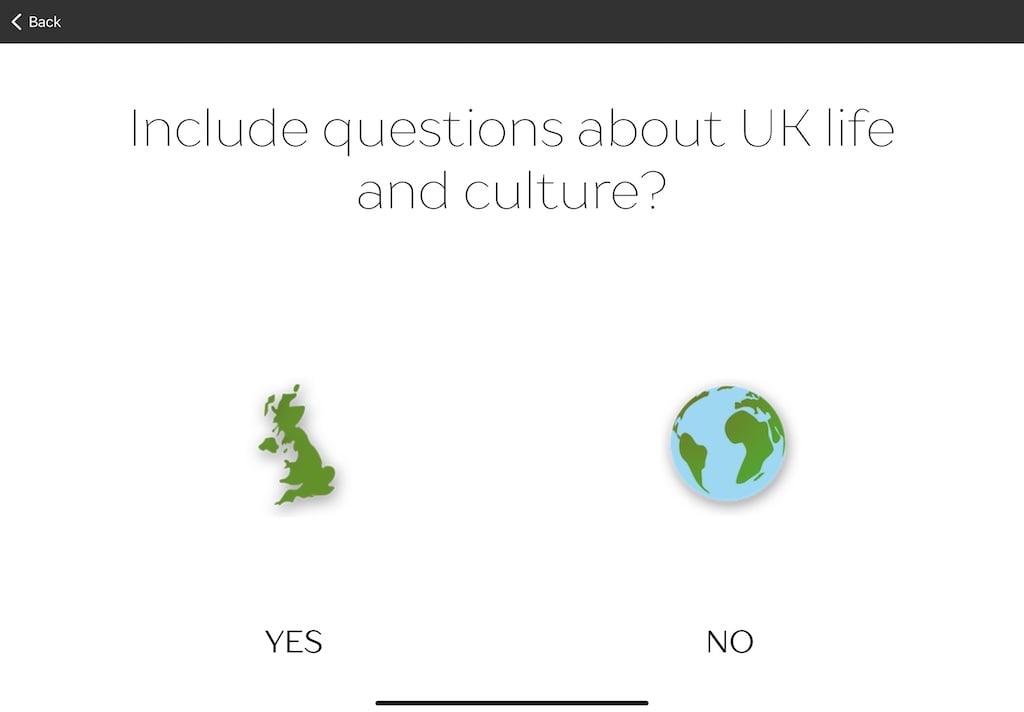
These settings can be changed later via the App Settings
Add exercises
Now select exercises from our professionaly curated library to target the areas you want to work on. Choose one of the clinical objectives from the grid, or search directly in the search bar.
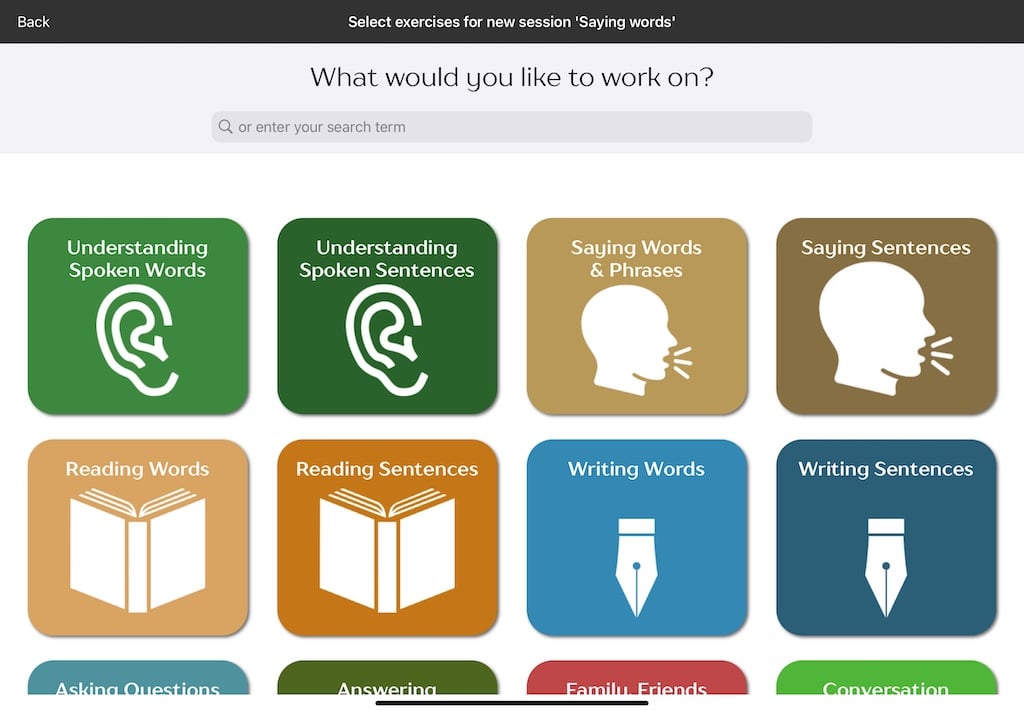
You now see the exercises that relate to your search term – choose as many as you like. If this is the first time using the app, maybe start with just a few exercises – you can always add more, or create a new session to work on different areas later.
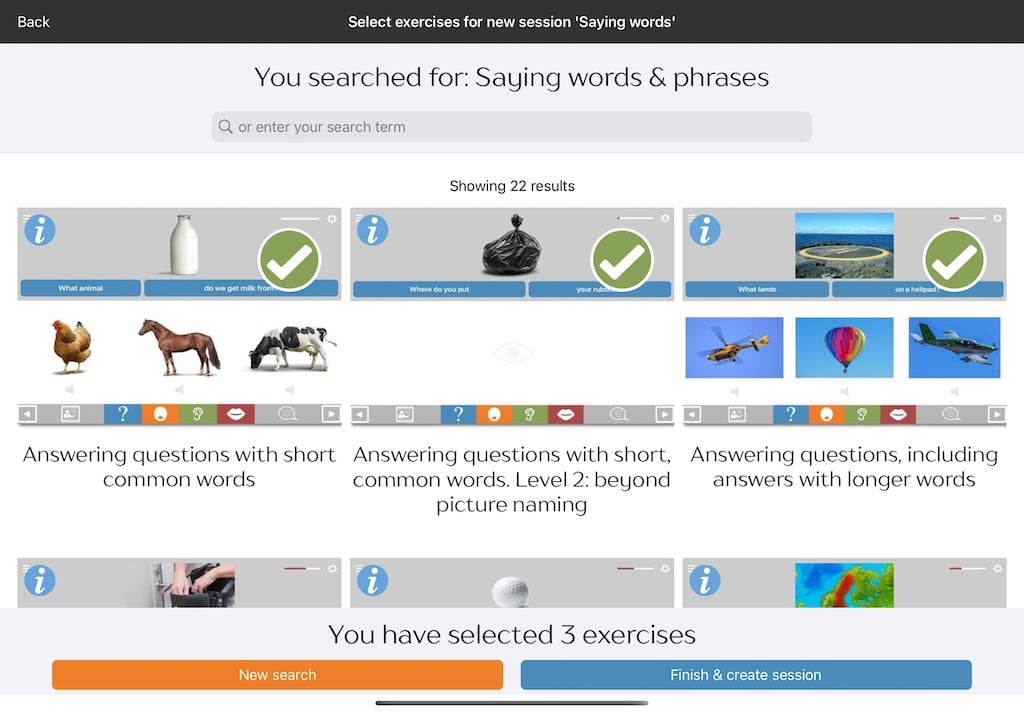
Tap on Finish & create session to complete the set up process.