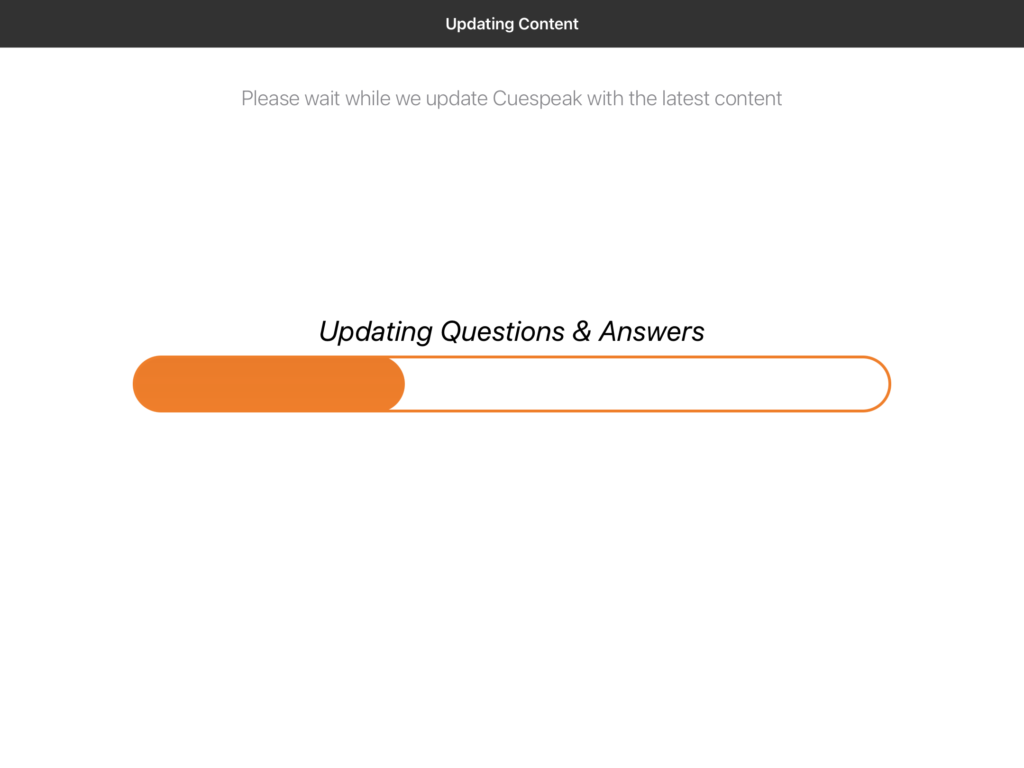We are adding new content to Cuespeak every day, including questions on current affairs. Cuespeak will automatically check for new content once a week, but you can manually check for updates from the app menu (top left of home screen) and selecting update content. With a good internet connection, content updates should take less than a minute to complete.
Content updates also ensure that any out of date content is removed.
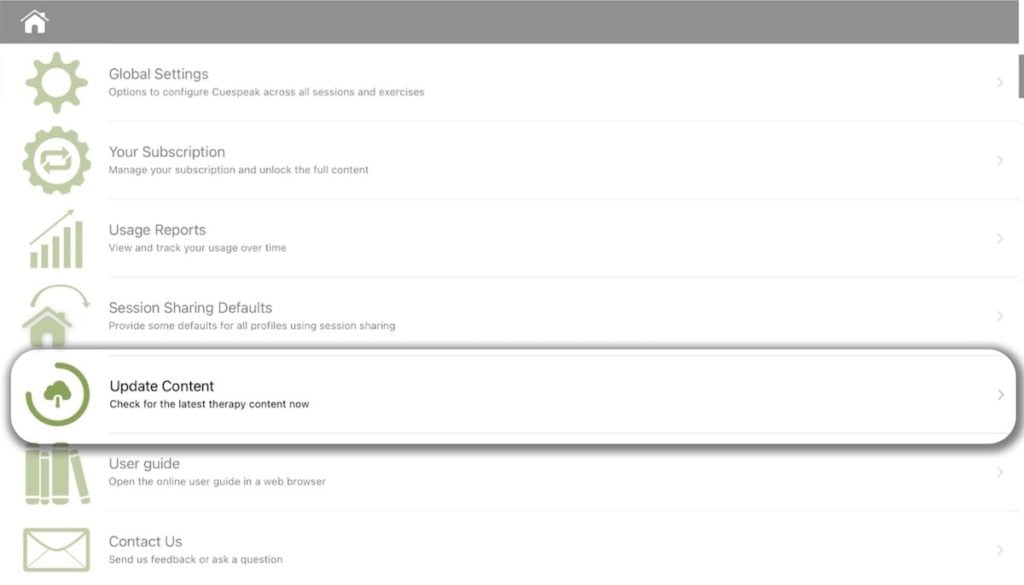
A screen showing progress will appear, and once complete you will automatically return to the homescreen.