If there’s an exercise that you’re not currently using, you can either hide it or delete it. Tap the three dots on the green card to show the menu of options and select “hide”.
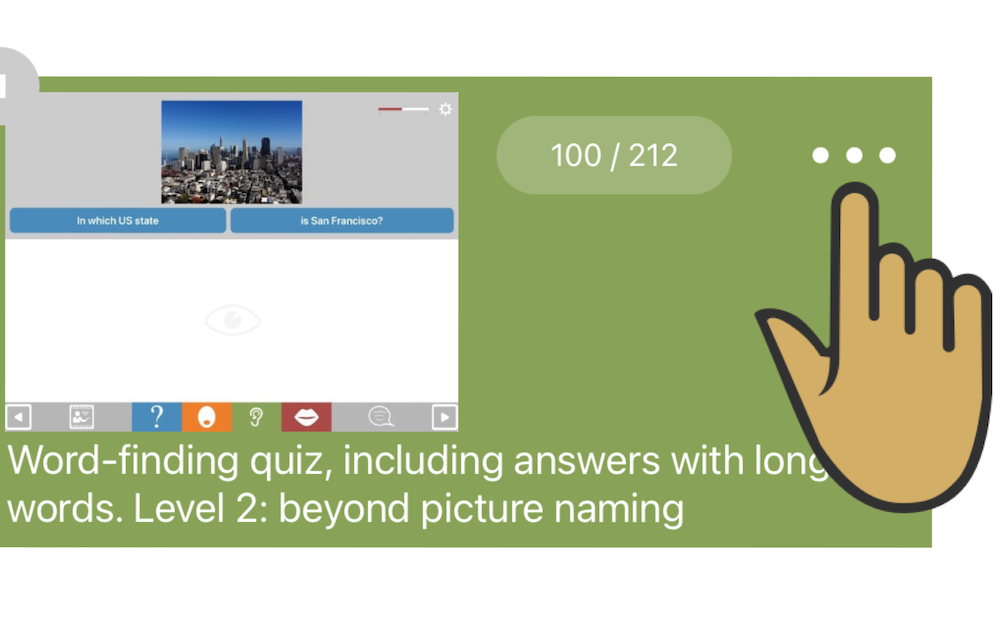
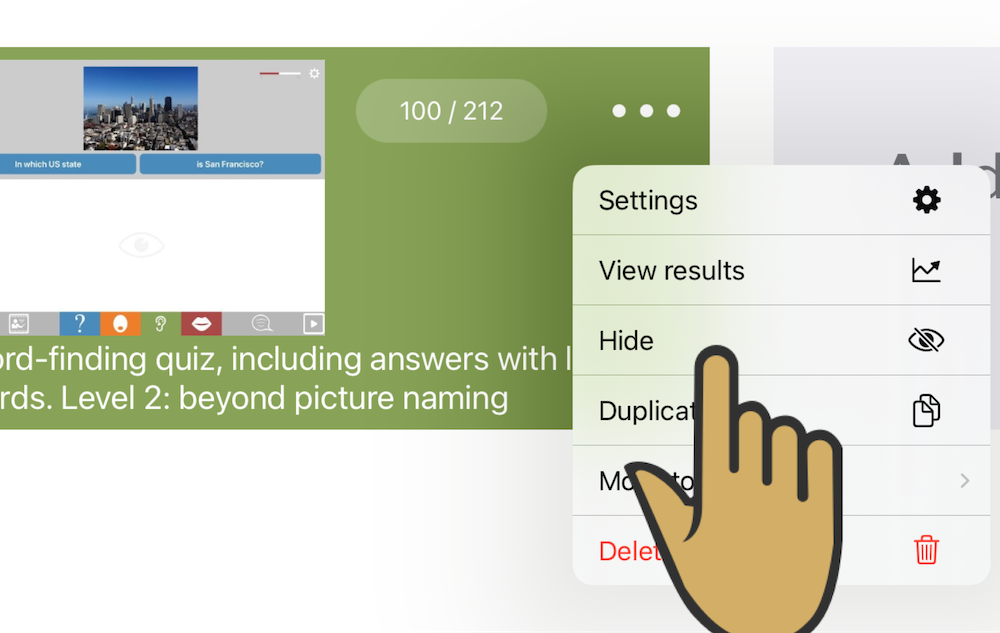
Hidden Exercise Cards
If you want to see your hidden exercises, tap the double arrow in the top toolbar. You can return a hidden exercise to the auto-run session by tapping the three dots and selecting “show”.