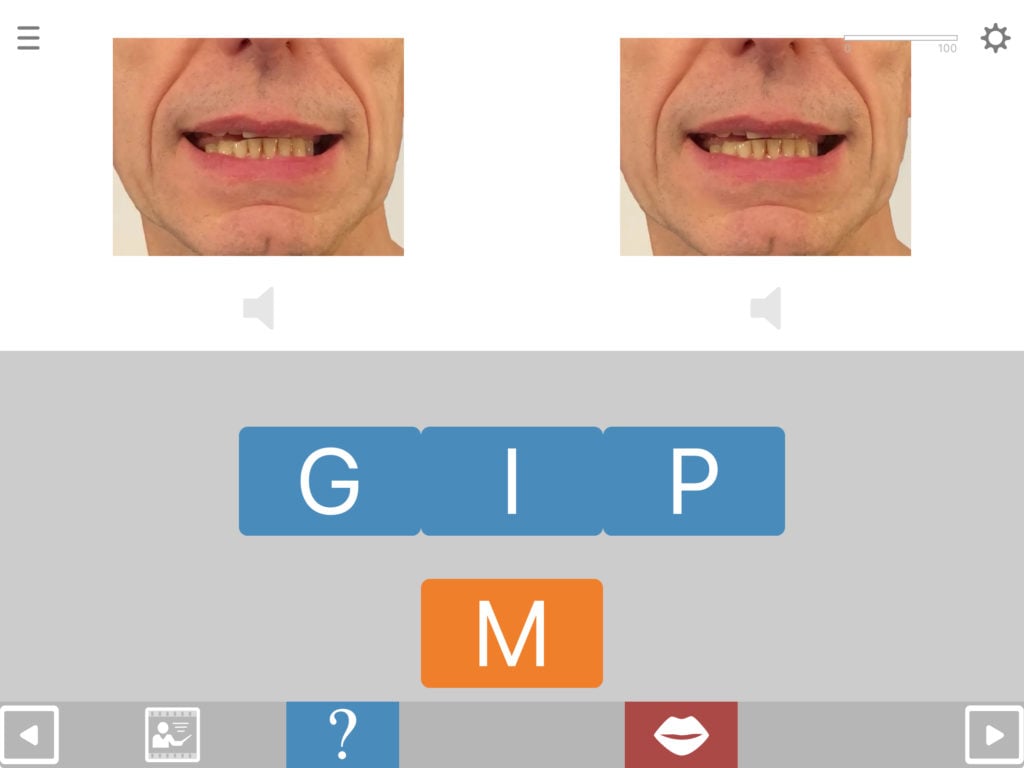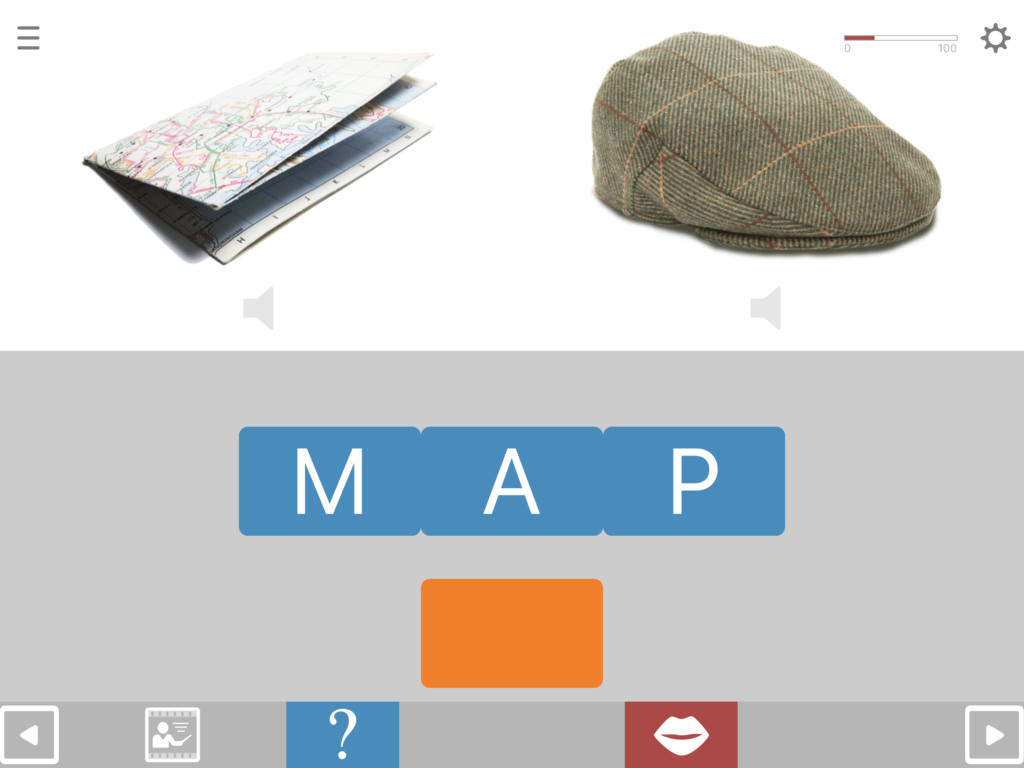
The Switch module allows the user to practise recognising which part of a word needs to change in order to arrive at a different word. The aim is to develop awareness of word sound structure for the purposes of self-correction of word sound errors. It can also serve as a simple spelling task in which only one tile needs to be changed each time.
To find the Switch module, tap “add new exercise”, then tap the “Word Sound Structure” tile. Or you can just type “Switch” into the search bar.
Switch is based on a therapy technique devised by the legendary UK Speech and Language Therapist Eirian Jones to work on self-correction of “phonemic paraphasias”. It can also be very useful for people diagnosed with apraxia of speech, who often experience difficulties with awareness of word sound structure.
The user hears a word and sees it written. A picture helps to clarify the meaning of the word. The user then hears a second word, which differs from the first by just one sound. The task is to identify which sound needs to change in order to arrive at the second word. Drag the orange tile onto the letter that needs to change, or simply tap the destination tile. If correct, the word will change into the second word, which then becomes the first word in the next question.
In this exercise you can choose whether to work on real words or non-words. If you choose real words, the user can draw on any knowledge they may have of the “whole word spelling” of the two words. However, if you want to focus the user’s attention entirely on word sound structure, the most effective way is to use non-words, as then there will be no knowledge of whole word spelling to draw on.
Various types of help are available in Switch:
- Tap the button beneath the pictures to hear the sounds of each word separately and sequentially. This can be the most effective way of drawing attention to the sound structure of each word.
- Tap the video button to see a video of the two words being spoken
- Tap the letter tiles to hear the sounds of each (this is disabled if “tap to place tile” is enabled)
Configuration options include:
- Work on non-words, to avoid being able to solve the problem purely on the basis of memory of the written forms of the words
- Change the number of tiles by switching to 2 or 4 phoneme words (or non-words)
- Set the videos to appear by default. This will reduce the semantic assistance provided by the pictures, placing more emphasis on word structure
- Change the “auto-play” stimulus. Options are “Change ….. to …..” or just the target word (“Word 2”)
If you select non-words, the videos will appear by default, as there are no pictures for the non-words.