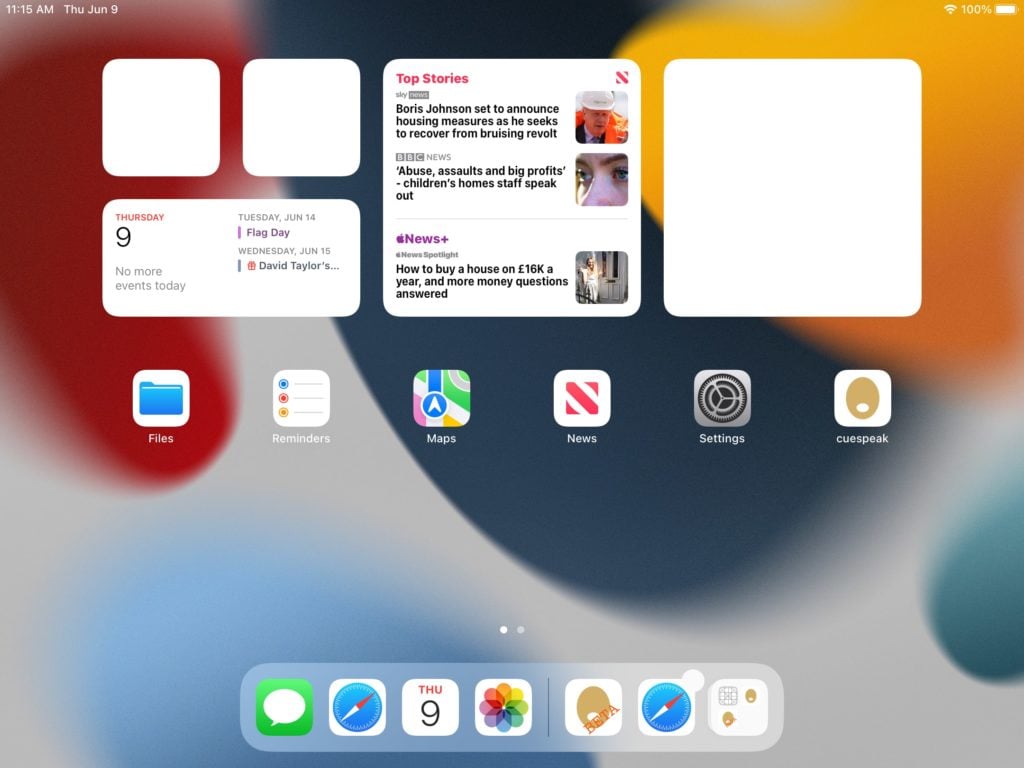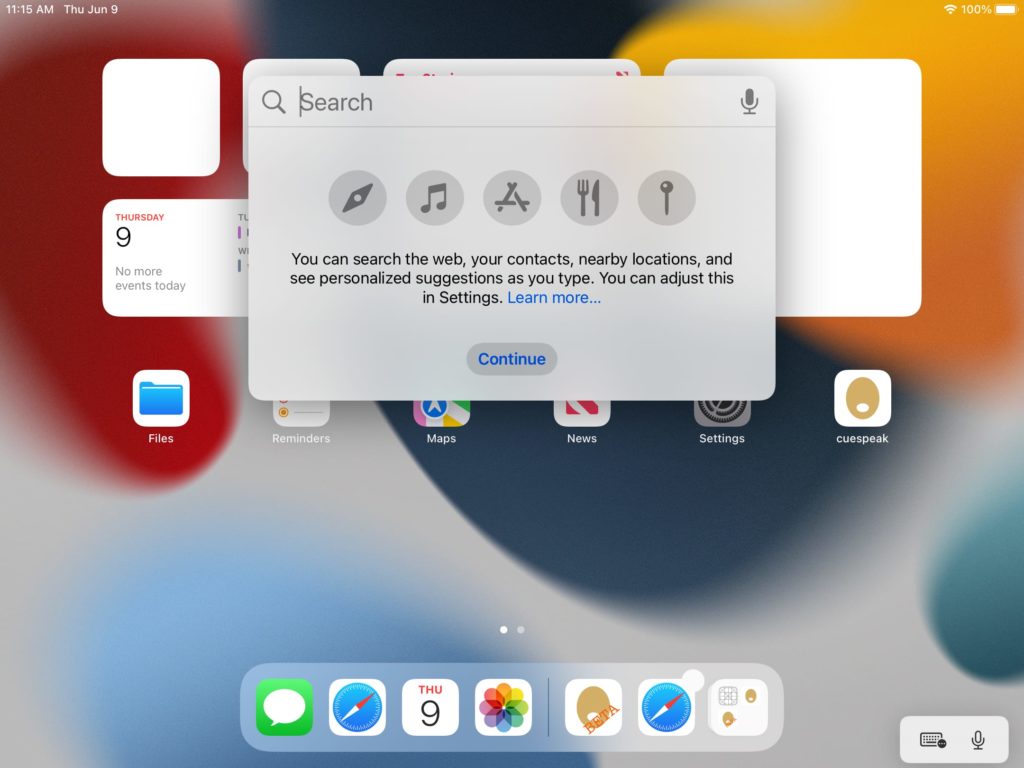Minimum Requirements
Cuespeak requires an Apple iPad or iPhone running iOS15 or greater. Have a look at How to find your iOS version number for more details.
A good WiFi connection is highly recommended.
Installing the App
Download the app through the Apple App Store.

Opening the App
Once you have downloaded the app, you may need to scroll to another page to find it. You can search for it by swiping a single finger down on the home screen. This opens a search box. Start typing ‘Cuespeak’ and run the app from the search results.