To add a new exercise, tap the ‘add new exercise’ button. (If you’re on the Home Screen you will need to tap “view session” first).
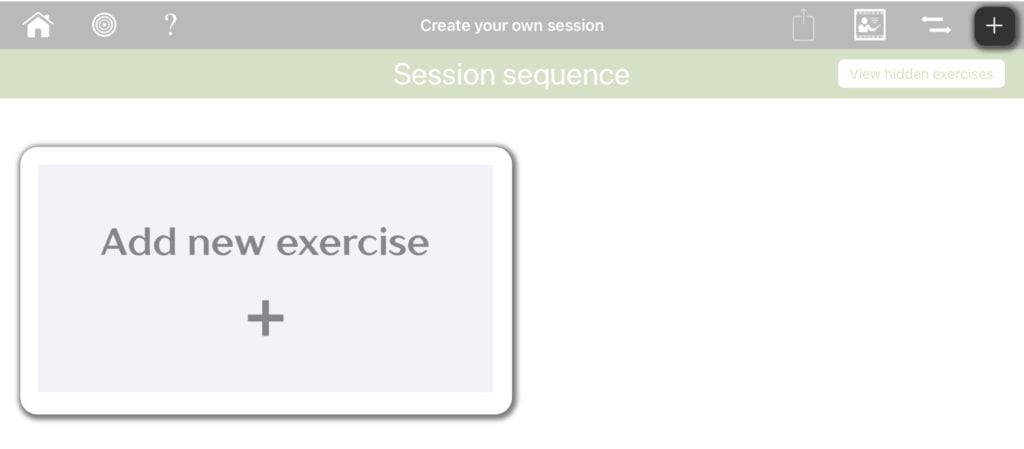
Add exercises
Now select exercises from the library to target the areas you want to work on. Choose one of the clinical objectives from the grid, or search directly in the search bar.
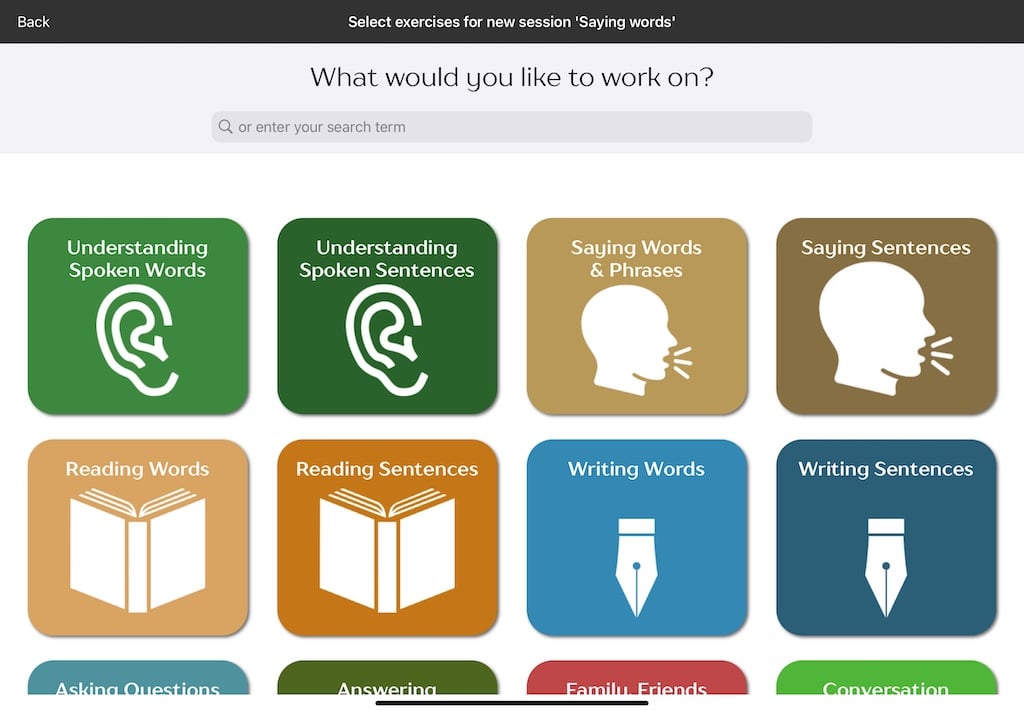
You will now see the exercises that relate to your search term. To select an exercise, simply tap it. A green tick will then appear. To deselect, just tap it again and the tick will disappear.
You can choose as many exercises as you like. Start with just a few – you can always add more later simply by repeating the above process.
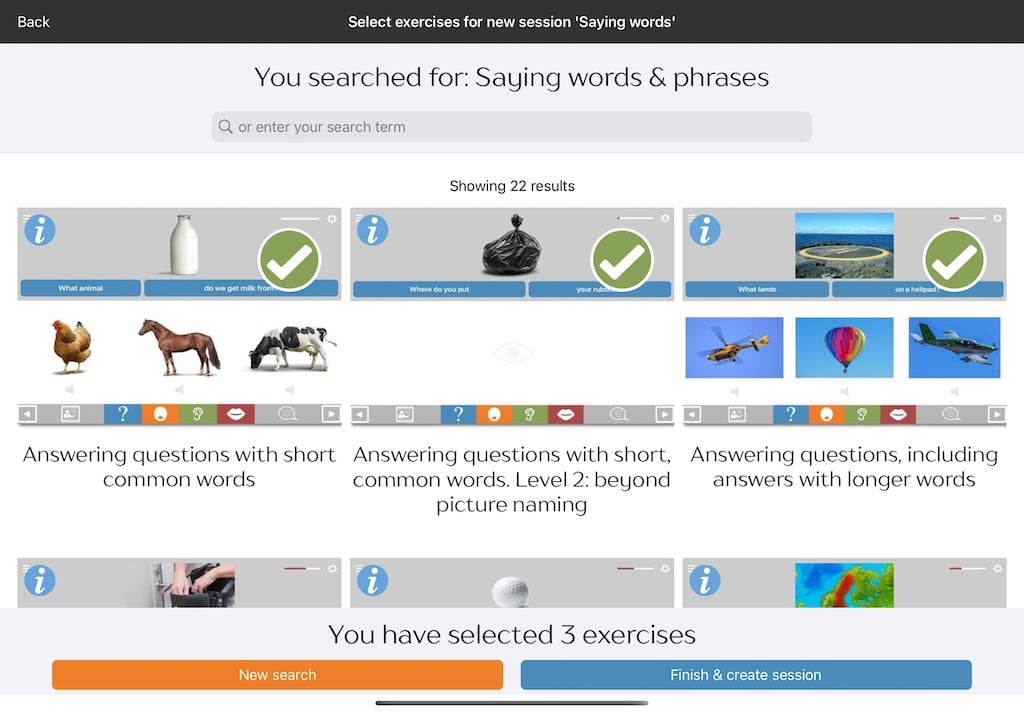
When you’ve finished selecting exercises, tap on Finish & create session to complete the set up process.
You can find out how each exercise type can be further configured to your needs in the exercise modules section.