When you have completed all of the questions in the exercise module, you will see the result summary screen.
This screen shows a summary of your results for this current run, and has a number of different options.
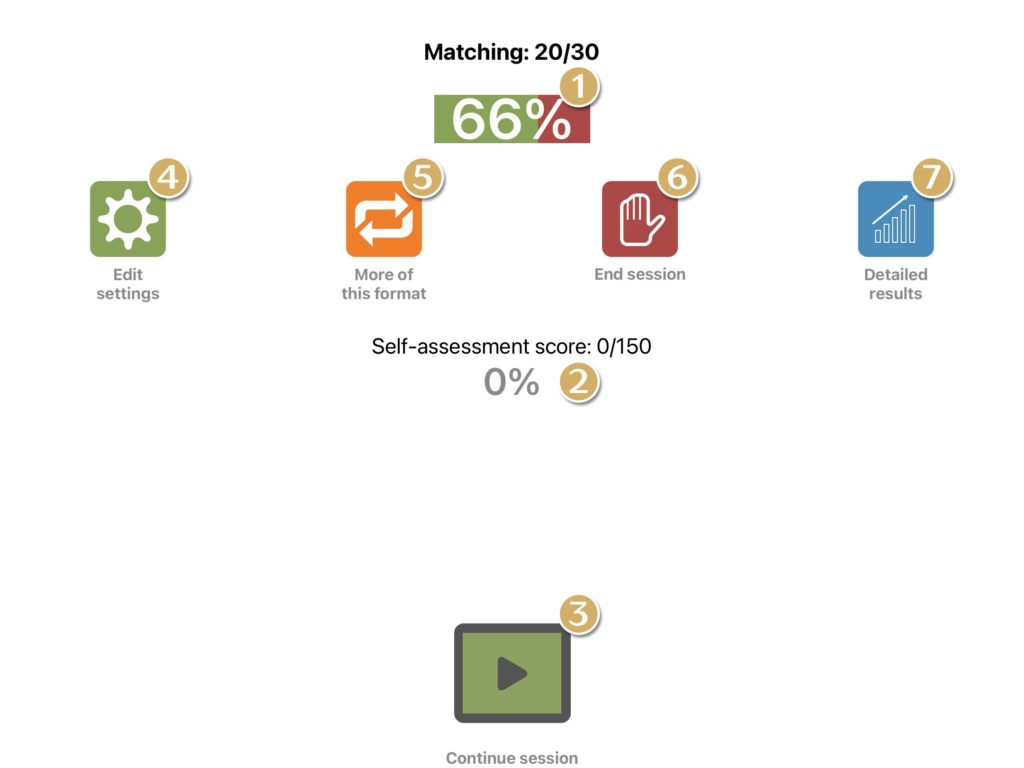
- Number of correct answers / Total number of questions. This is also shown as a percentage score.
- The total number of questions where you have spoken the correct answer and marked it as correct with the [self assessment toolbar button]
- Continue to next exercise
- Edit the exercise settings
- Run this exercise again with a new set of questions
- Stop this session now
- Displays more detailed results, showing accuracy, speed of response and help received for this current run, plus a line graph of historical results