
Purpose
In normal word-retrieval there is an intimate relationship between the peron’s knowledge of the written and spoken forms of a word (Hulme & Snowling 2014). For many people with aphasia however, this relationship is to some extent severed. There can be several aspects to this severing, but part of it is often down to a loss of knowledge of the relationship between letters and their corresponding sounds, (sometimes known as grapheme-phoneme conversion).
Soundspell is an anagram-based spelling task in which the sounds of the word are heard as the spelling is assembled. Whenever you touch a tile to place it, you will hear the sound associated with that letter or sequence of letters. This means that the relationship between letters and sounds is constantly being reinforced as the task is performed. This can result in spoken word production occurring as a by-product of the spelling task.
Why two pictures?
Like the QA module, Soundspell is designed to allow you to create therapy hierarchies, not just in terms of the complexity of the word or phrase to be spelt, but also in terms of the stimulus. The ultimate aim is to move beyond picture naming (see “why move beyond picture naming?”)
To this end, every spelling task in Soundspell includes a question. As in QA, there is one picture to support understanding of the question and another picture to represent the answer.
Configuring the format
By hiding or showing either or both of these pictures, you can manipulate the task to create hierarchies. For example, you could begin with simple picture naming, showing just the target picture, then introducing the question together with the target picture, and finally removing the target picture altogether. At this point the user is required to answer a questions without the support of a picture to represent the answer. This takes us closer to the context in which word-finding occurs in a real-life setting.
Format SS1 shows the target picture and plays the audio. Thus it requires spelling to dictation with a picture present, making it (for most people) the easiest Soundspell format.
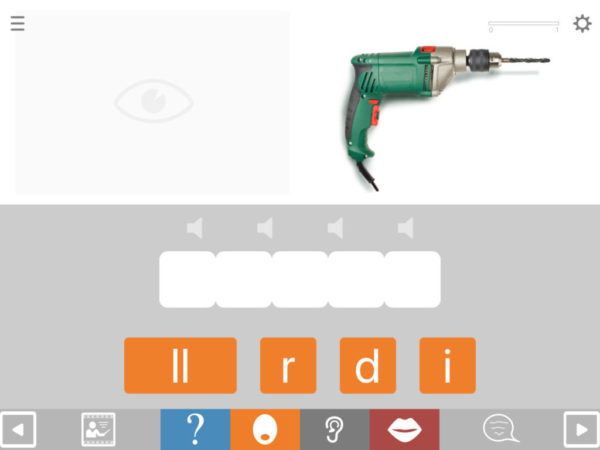
Format SS2 also shows the target picture, but here you hear a question, in this case “What tool do you need to make holes in wood?”. The question serves to give extra semantic facilitation to aid the spelling task.
Format SS3 presents the target picture with no audio to help. This is pure picture naming.
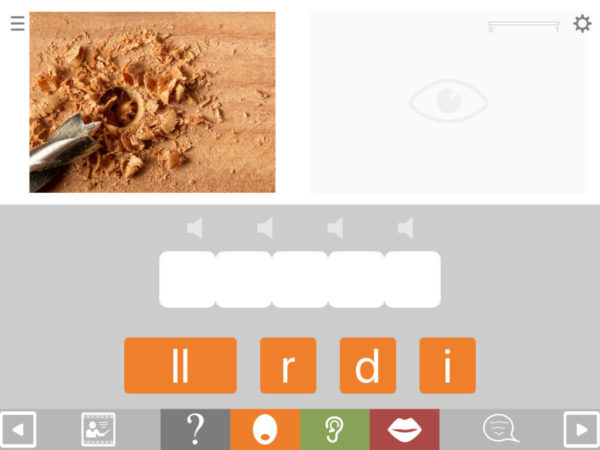
Format SS4 hides the target picture, and asks the question in audio form, e.g. “What tool do you need to make holes in wood?”. The picture on the left side of the screen is designed to aid understanding of the question, but it also introduces an element of contextual competition (see the article on contextual competition).
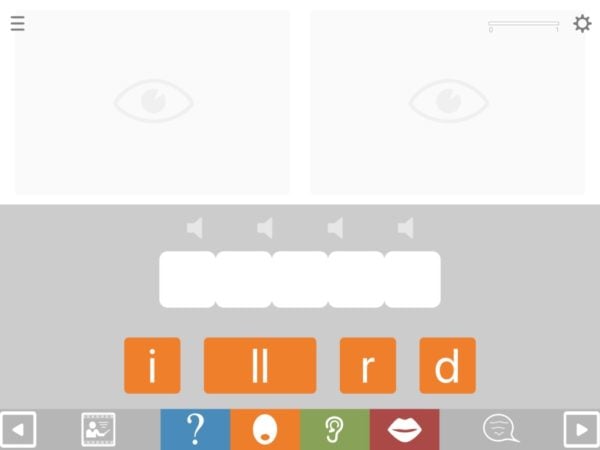
Format SS5 hides both pictures but plays the audio of the answer, making it a pure writing to dictation task.
Format SS6 also hides both pictures, but this time presents the audio question, making a task of answering a question with a written word or phrase.
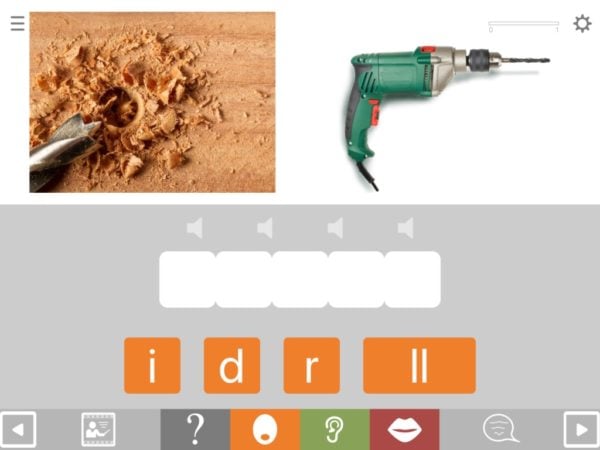
Format SS7 shows both pictures and asks the question. As in SS4 above, the picture on the left serves both to aid understanding of the question but also to introduce some contextual competition.
As with all modules in Cuespeak, the sequence of formats (1-7 here) is not intended as a prescribed hierarchy, since different people will benefit from different types of help.
Configuring the content
Configuring the content works by including in your exercise only the questions that match the criteria you specify. As you configure, you will see the number of questions (displayed on the black bar at the top of the exercise settings screen) falling with each new specification. However, because this module contains over 1500 questions, it can be configured quite heavily and still retain substantial amounts of content.
In just a few seconds you can configure Soundspell to work on spelling anything from common everyday words through to complex, high level vocabulary, using the following settings:
Target type: This refers to the grammatical class of the target words. Most targets in this module are nouns, but there is also a reasonable number of verbs. For most users it’s fine to leave this field unconfigured, since most people will want to work on all grammatical classes.
Word frequency: Allows you to select more common (“high frequency”) words and phrases or less common “low frequency” ones.
Sets: Allows you to select the topic area the questions will cover, such as news & current affairs, health or travel. You can also use it to select sets of 20 common words to work on intensively – the same sets as in the QA module.
Number of letters: For most users this can be left unconfigured, since the next field (number of phonemes) is far more significant in this module in terms of word length.
Number of phonemes: In this spelling task, each tile represents a single phoneme (speech sound). For this reason, number of phonemes is a more significant variable here than number of letters (above), which would be a major variable in other spelling tasks. You can limit target words to those containing as little as two phonemes, such as “shoe” or “key”. NB you need to select all the numbers you want, e.g if you want words of up to 3 phonemes you need to select 1 2 and 3.
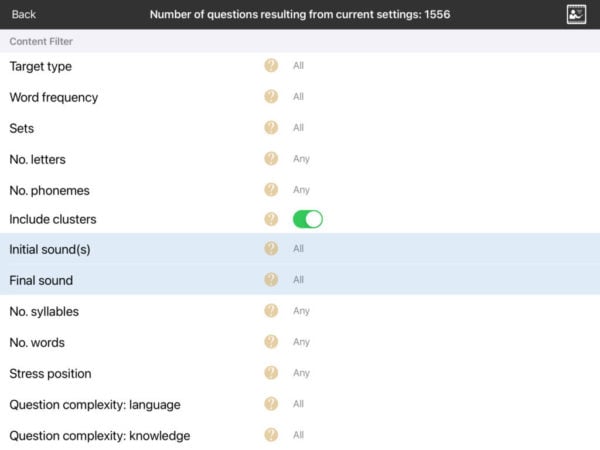
Include clusters: Allows you to remove words beginning with consonant clusters such as bread or snow. This will only be an issue for people focussing on saying the target words as well as spelling them.
Initial & final sounds: This allows you to include only target words beginning with a specified sound (phoneme). You might want to do this if you want to focus work on particular sounds or temporarily avoid problematic ones. You can control both word initial sounds and word final sounds in this way. Be aware that this applies to sounds, not to letters. So for example if you select the sound /s/ you will get words such as “cereal” or “ceiling” as well as those beginning with the letter S.
Number of syllables: This allows you to specify the number of syllables the target words should have. You might want to restrict the selection to single syllable words, or you might want to focus particularly on polysyllabic words. You need to select all the numbers you want, e.g. If you want to work on words of 1, 2 and 3 syllables, you need to select all three of those numbers. If you want to work specifically on syllable structure, you might prefer to use the Syllable Sorter module.
Number of words: This allows you to deice whether you want to work on spelling single words or short phrases. NB select all the numbers you want. If you select 2 you will get only 2 word phrases, no single words.
Stress position: Some people with aphasia have particular difficulty with words in which the stressed syllable is not the first syllable, e.g. “banana”. This will only be an issue for people wanting to say the words as well as spelling them.
Question complexity: language: Unlike most controls in this section, the question complexity filters allow you to adjust the complexity of the question rather than of the answer. This one controls the complexity of the language used in the question, both in terms of syntax and word frequency. It is a subjective measure only. NB You need to select all the levels you want, e.g. if you select “moderate” this will exclude “easy” questions unless you also select “easy”.
Question complexity: knowledge required: This allows you to control the level of general knowledge required by the question. Easier questions cover very familiar, everyday material, while harder questions cover more specialist knowledge such as you might find in a quiz. In some cases questions have been rated as “difficult” on the basis of the cognitive reasoning they require as much as actual knowledge. NB You need to select all the levels you want, e.g. if you select “moderate” this will exclude “easy” questions unless you also select “easy”.
Custom format settings: This section contains a number of useful options:
- Show tile content from outset: This allows you to make the spelling tiles blank. This is useful for working on sound sequencing. For more details see sound sequencing: spelling with blank tiles.
- Requires correct phoneme & grapheme: Some words contain multiple instances of the same letter representing different sounds. For example, in the word “BANANA” the first and last A letters represent the weak vowel “schwa”, while the second A represents the vowel “ah”. Conversely, in some words two different letters can represent one sound. For example, in the word “CAKE” both the C and the K make the same sound. By default, Cuespeak will not insist on these letters being placed in their precise corresponding position. The result is that duplicate letters may sound out incorrectly when touched. If you want to change this to insist on correct placement of duplicate tiles, turn on “requires correct phoneme and grapheme”.
Sound sequencing: Spelling with blank tiles
Many people with aphasia have a reduced knowledge of the internal sound structure of words. There can be at least two aspects to this problem: the ability to segment words into their constituent sounds (“phoneme segmentation”), and the knowledge of how these sounds need to be sequenced in order to form the word (sometimes referred to as “blending”). The two difficulties are likely to be heavily intertwined, forming part of the problems some people have with phonological assembly.
One consequence of these difficulties is that if the person produces a word that’s partially correct, they might be able to recognise that their attempt was wrong, but crucially they might not know which part of the word was wrong. Without this knowledge it can prove very difficult to correct the error.
The result can be a trial and error approach to self-correctiion, often leading to changes to sounds which were in fact already correct. Such trial and error substitution can easily be mistaken for articulatory “groping” and potentially result in a false diagnosis of apraxia of speech.
In Soundspell, the segmentation task has already been done. The word is presented in the form of its component sounds. The user’s task is to reassemble the word. When the letters are visible, this task can be completed based on visual memory for the word form. It can be completed without any ability to sequence sounds. However, if you make the spelling tiles blank, the only way the user can place the blank tiles correctly is by listening to the content of each tile (by touching them) before placing them. This is phoneme sequencing or blending.
It’s best to start with words of just two or three phonemes. Even this can be very challenging at first for people with phonological problems. The best approach is usually to alternate between listening to the whole word (by tapping the green button to play the whole word audio) and tapping the blank tiles to audition them.