Wherever you see the tooltip icon, you can tap that button to find out more detailed help on that page.

This will lead you through a number of tooltips that are appropriate for the page you are on.
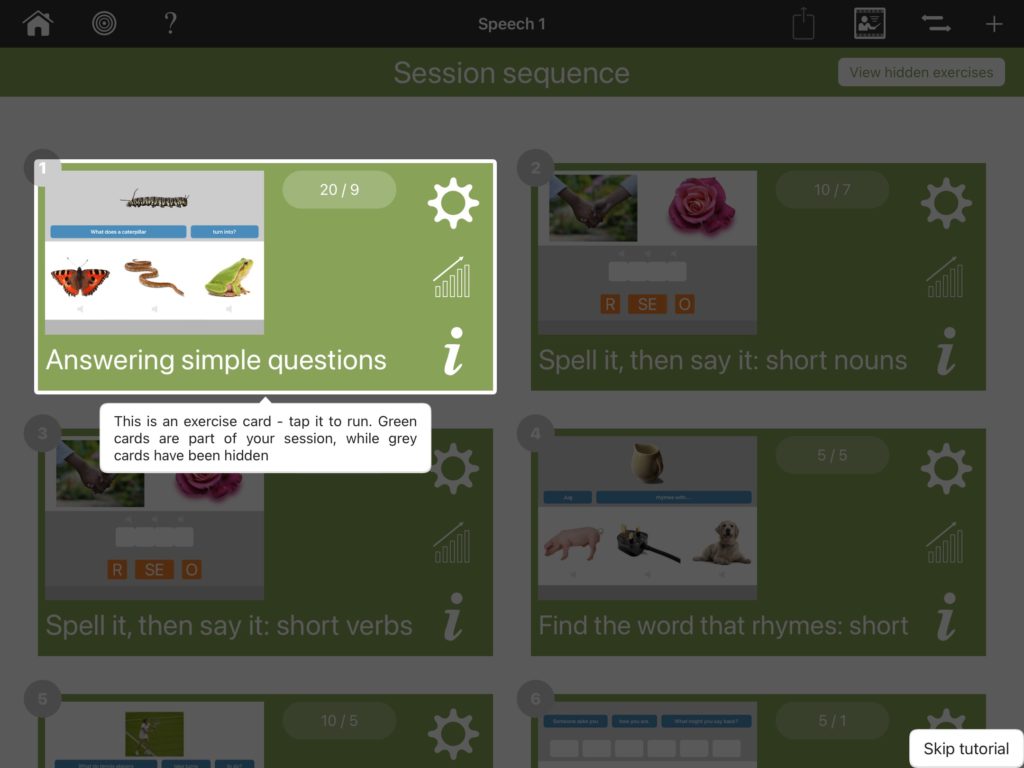
You can skip the rest of the tooltips by tapping ‘Skip tutorial‘ in the bottom right of the screen