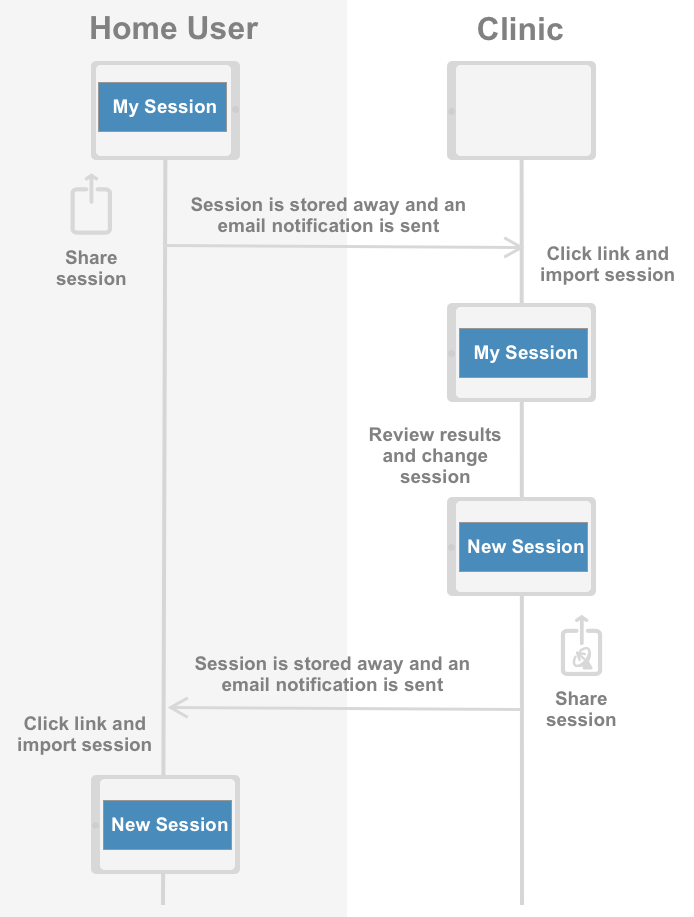Cuespeak allows you to share a session with another person over the internet. The whole session is shared, not just a progress report or summary.
This allows a therapist or other helper to review progress and change any aspect of a therapy session and then return an updated copy of the session to the home user.
What are you sharing?
The whole therapy session is shared, apart from any session notes. This includes the session settings, the therapy exercises, the therapy exercise settings and any results.
Results are only shared one way, from the home user’s device to the clinician’s. When a clinician sends back a session update, result records are not included. This is to prevent any unintended result records that the clinician may have produced (possibly from testing the new changes) from mixing with the home user’s result history.
Do both devices need a licence?
Ideally, yes. The clinician will need a licence to see the content resulting from their set-up of the session, and the home user will need a licence to run the therapy programme. Sharing a session from a device that has a licence will not unlock the content for a recipient who does not have a licence too.
Who’s sharing what?
Either a home user or a clinician can decide to create and share a therapy session.
A session will originally only exist on one device. It has to be shared (exported) from one device, then imported into another copy of Cuespeak on another device before it exists on both devices. At this point the session exists independently on both devices – there are now two independent sessions.
Now, imagine someone makes a change. This could be the home user accruing results or the clinician making changes to the exercise settings. These changes WILL NOT show on the other device at this time. It is only when one party decides to share their session again that the other device would be updated.
Note: Any time you import a shared session it will overwrite any changes you may have made to your own copy of that session.
This diagram shows one of the possible interactions between the Home user’s and the Clinician’s devices.